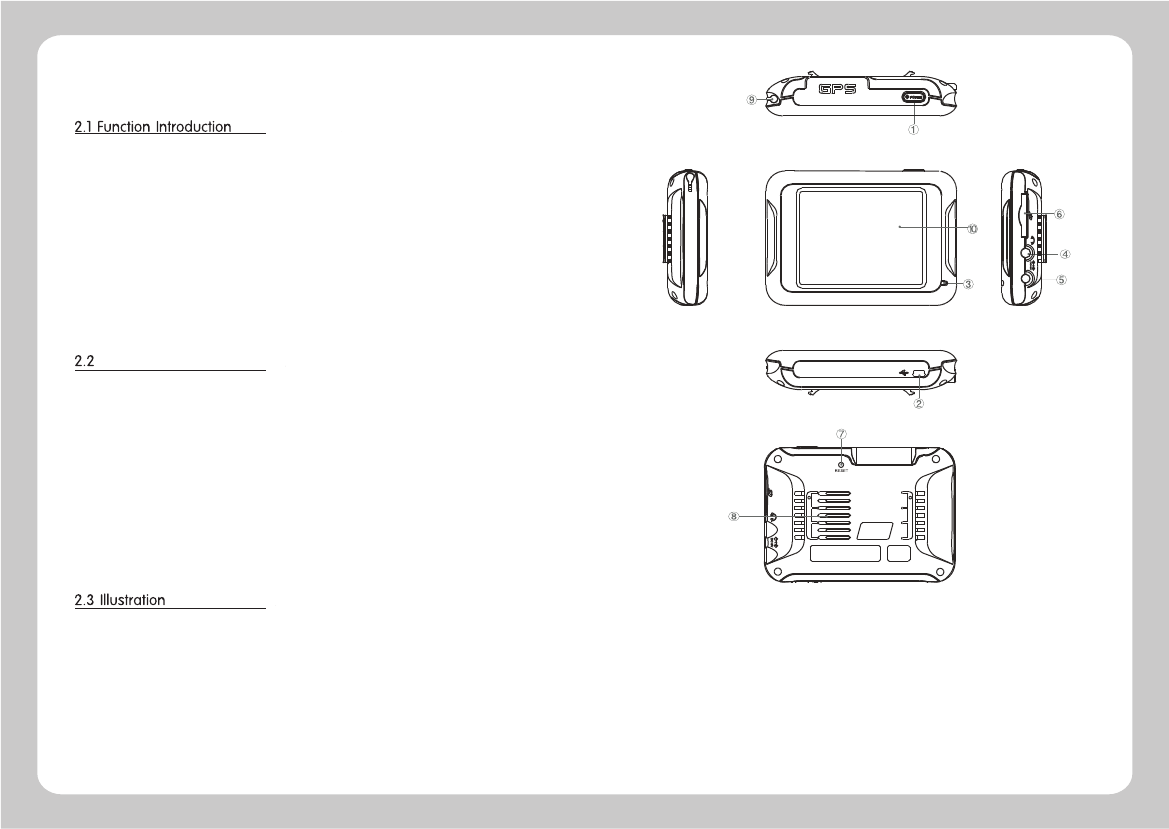
-5-
02. MINI USB Port Exchange
the data
with PC
03. Power Indicator The red
light indicates
charging, while
the green
light indicates
fully charged.
04. Power Jack
05. Earphone Jack
06. SD card slot
The system
08. Speaker
09. Touch-pen
10. Display Screen
2.Brief Introduction
>GPS Navigation
>Video format: supports ASF, AVI, WMV, MP4, 3GP
>Audio format: support WMA, MP3 and W AV
>Support LRC and Synchronized L yric Information Display
>Photo format: support JPEG, BMP , PNG
>E-book format: support TXT
>Integrated speaker
>Support SD/MMC card
>Connect with PC directly to transmit the data.
>GPS Device with customized SD card installed
>AC Adaptor
> Vehicle Charger
>USB Cable
> Vehicle Mount
>User Manual
01. Power Key
Power on/off
/sleep
What's in the Box
Before using the device, make sure you have all the accessories listed below. If
any of the accessories are missing or damaged, please contact the local dealer
or agent as soon as possible.
07. Reset Key When the device is crashed halt or works abnormally, press reset key to reset
-6-













