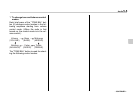5-10 Audio
T Repeating
V To repeat the currently playing
track/file (track)
To repeat a track/file (track), briefly press
the “RPT” button (6) while the track/file
(track) is playing. The display will show
“RPT”, and the track/file (track) will be re-
peated.
To cancel the track/file (track) repeat-play
mode:
Press the “RPT” button once (non-MP3
disc)
Press the “RPT” button twice (MP3 disc)
The “RPT” indication will go off, and the
normal playback mode will be resumed.
NOTE
y With an MP3 disc inserted, each time
you briefly press the button, the mode
will change to the next one in the fol-
lowing sequence.
If you accidentally press the button
and cancel the track/file (track) repeat-
play mode, press it again to reselect
the repeat-play mode.
y The repeat-play mode will be can-
celled if you perform any of the follow-
ing steps:
y Press the “RDM” button
y Press the “SCAN” button
y Press the “ ” button
y Select the radio mode
y Press the “RSE AUX” button
y Press the “ ” or “ ” side of
the SEEK FLDR button (MP3 disc)
y Turn off the power of the audio
equipment.
y Turn the ignition switch to the
“OFF” position.
V To repeat the currently playing fold-
er (MP3 disc)
To repeat the currently playing folder,
press the “RPT” (6) button twice while a
file (track) is playing. The display will show
“D-RPT”, and the folder will be played re-
peatedly.
To cancel the folder repeat-play mode,
press the “RPT” button once more. The
“D-RPT” indication will go off, and the nor-
mal playback mode will be resumed.
NOTE
y Each time you briefly press the but-
ton, the mode will change to the next
one in the following sequence.
If you accidentally press the button
and cancel the folder repeat-play
mode, press it again to reselect the
folder repeat-play mode.
y The folder repeat-play mode will be
cancelled if you perform any of the fol-
lowing steps:
y Press the “RDM” button
y Press the “SCAN” button
y Press the “ ” button
y Select the radio mode
y Press the “RSE AUX” button
y Press the “ ” or “ ” side of
the SEEK FLDR button (MP3 disc)
y Turn off the power of the audio
equipment.
y Turn the ignition switch to the
“OFF” position.
T Random playback
V Non-MP3 disc
Press the “RDM” button (5) briefly during
disc playback to play all of the tracks on
the disc in a random order. The display will
show “RDM”, and all of the tracks on the
disc will be played in a random order.
To cancel random mode, press the button
again. The “RDM” indication will go off,
and the normal playback mode will be re-
sumed.
NOTE
Random playback will be cancelled if
RPT D-RPT CANCEL
RPT D-RPT CANCEL