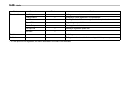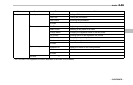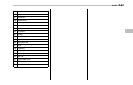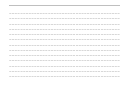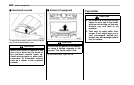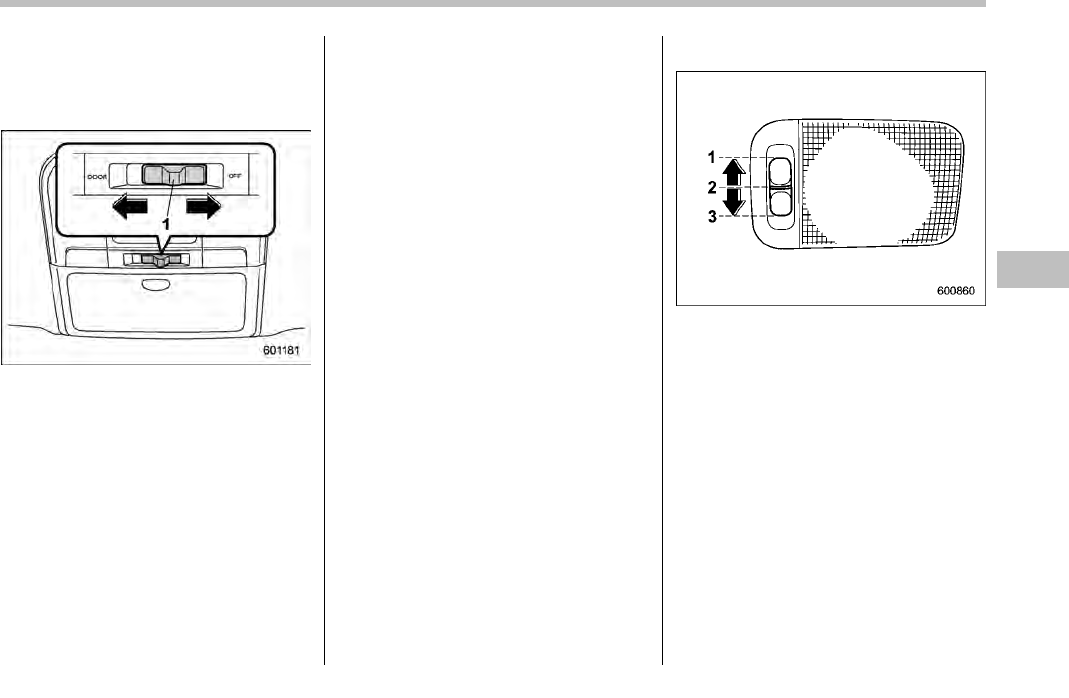
When leaving the vehicle, make sure the
light is turned off to avoid battery dis-
charge.
! Door interlock switch
1) Door interlock switch
Although the map light switches are in the
OFF position (manually off), the map lights
can be set to illuminate automatically in
conjunction with a door opening, etc. by
use of the door interlock switch. The door
interlock switch has the following two
positions.
OFF: The map lights do not illuminate
automatically in conjunction with a door
opening. But, the lights can be turned on
manually by pressi ng the map light
switches.
DOOR: The map lights illuminate auto-
matically in the following cases.
. Any of the doors (other than the rear
gate or trunk lid) is opened. The map lights
do not illuminate when only the rear gate
is opened.
. The doors are unlocked using the
remote keyless entry transmitter.
. The ignition switch is turned from the
“Acc” position to the “LOCK” position.
The automatically illuminated map lights
remain on for several seconds and then
gradually turn off after all doors are
closed. While the lights are on, if any of
the following operations are performed,
the map lights turn off immediately.
. The ignition switch is turned from the
“LOCK” position to the “Acc” or “ON”
position.
. All doors are locked using the remote
keyless entry transmitter.
The setting of the period for which the
lights remain on (OFF delay timer) can be
changed by a SUBARU dealer. Contact
your SUBARU dealer for details.
& Cargo area light (Outback)
1) DOOR
2) OFF
3) ON
The cargo area light switch has three
positions.
DOOR: The light illuminates only when
the rear gate is opened.
OFF: The light remains off.
ON: The light remains on continuously.
The automatically illuminated cargo area
light remains on for several seconds and
then gradually turns off after the rear gate
is closed. While the light is on, if any of the
following operations are performed, the
cargo area light turns off immediately.
Interior equipment 6-3
– CONTINUED –