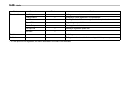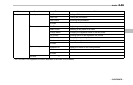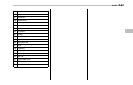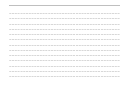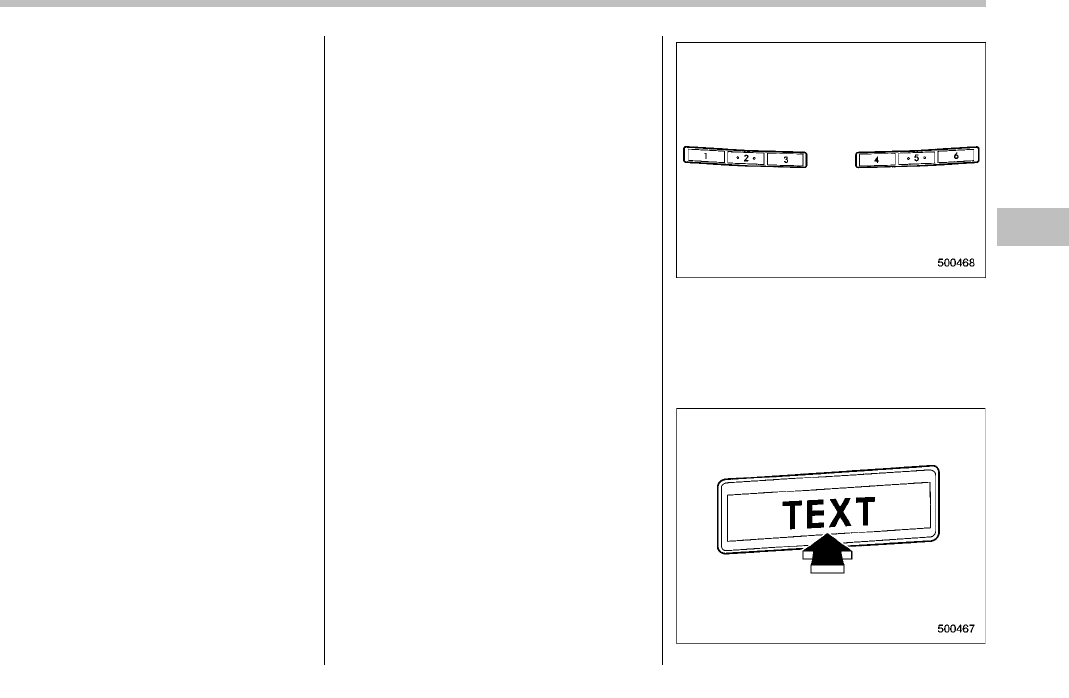
“TUNE/TRACK/CH” dial.
4. Select “Pair phone” by operating the
“TUNE/TRACK/CH” dial.
5. Press the talk switch. Refer to “Voice
command system” F5-40.
6. Say the name to be registered.
7. Select “Confirm” by operating the
“TUNE/TRACK/CH” dial or say “Confirm”.
Then a pass key is displayed.
8. Input the displayed pass key into the
cell phone while “PASS KEY: ****” is
displayed. If you input the correct pass
key, “Paired” is displayed and the register-
ing procedure is finished. If you input an
incorrect pass key, “Failed” is displayed
and the registering procedure was not
successful.
! Inputting the phone number
1. Press the OFF hook switch.
2. Select “Phonebook” by operating the
“TUNE/TRACK/CH” dial.
3. Select “Add Entry” by operating the
“TUNE/TRACK/CH” dial.
4. Select “Manual Input” by operating the
“TUNE/TRACK/CH” dial.
5. Input the phone number to be regis-
tered.
NOTE
While inputting the phone numbers, if
“Go Back” is chosen using the “TUNE/
TRACK/CH” dial, the character that was
input last is deleted.
! Registering the phonebook data.
1. Input the phone number to be regis-
tered. Refer to “Inputting the phone
number” F5-35.
2. Say the name to be registered.
3. “Confirm ” is displayed.
4. Press the “TUNE/TRACK/CH ” dial.
5. “Stored” is displayed.
6. Select “Speed Dial” by operating the
“TUNE/TRACK/CH” dial.
7. Select the phone number to be regis-
tered.
Preset buttons
8. Press the preset button in which you
want to register the number. The number
is then registered.
! Page scroll
Audio 5-35
– CONTINUED –