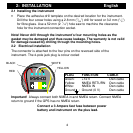3.3 Navigation functions
To change to combi steer, press MODE. The combi steer
window provides you with information of five values at a
time. The arrow at the top helps you to keep on track. This
function is explained in section 3.3.7. The functions
displayed are speed over ground, course over ground,
distance to Waypoint and course to Waypoint. If no
Waypoint is selected to navigate towards in the NMEA
navigator, the bottom row will display dashes.
3.3.1 Cross track error (XTE)
To display XTE, press DOWN. The XTE window displays
the XTE numerical on the top row. Bottom row displays
distance to and course to Waypoint. If no Waypoint is
selected to navigate towards in the NMEA navigator, the
bottom row will display dashes.
3.3.2 Waypoint closure velocity (WCV)
To display WCV, press DOWN. The WCV window displays
the WCV numerically on the top row. Bottom row displays
distance and course to Waypoint. If no Waypoint is
selected to navigate towards in the NMEA navigator, the
bottom row display dashes. If your boat is moving away
from the Waypoint, WCV will display dashes.
3.3.3 Time To Go (TTG)
To display TTG, press DOWN. The TTG window displays
the time to Waypoint. If no Waypoint is selected to navigate
to in the NMEA navigator or if your boat is moving away
from the Waypoint, TTG will display dashes.
3: FUNCTIONS English
7