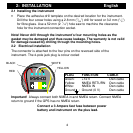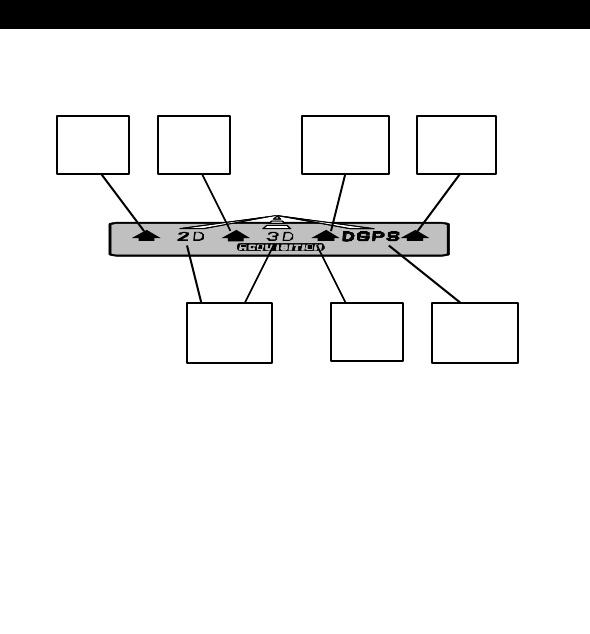
3.3.7 Top arrows
At the top of the display there are four arrows and four text signs. The arrows
tell you if you are on the ”road” or not and the text displays the status of your
NMEA navigator .
The width of the road can be adjusted, see calibration section 5.9. If you select
the road to be 0.050 Nm wide, the arrow will jump to the rightmost position
when the cross track error is greater than 0.050, Nm to the right. If the XTE is
less than 0.050 the arrow will jump to the second position from the right. If XTE
is zero, the two centre arrows will be displayed.
4 NMEA input
The NMEA is connected as explained in section 2.1. It is important to know that
the Star NAV Repeater only can repeat what is sent from the NMEA navigator it
is attatched to. Some NMEA navigators do not send all necessary data. It is
also important to know that some information is present only after selecting a
Waypoint in the NMEA navigator.
You are off
the road, on
the left side
You are off
the road, on
the right side
You are on
the left side
of the road
You are on the
right side of
the road
The NMEA
navigator is in
2D or 3D
mode
The NMEA
navigator is
in aqusition
mode
The NMEA
navigator is in
differential
mode
3: FUNCTIONS English
9