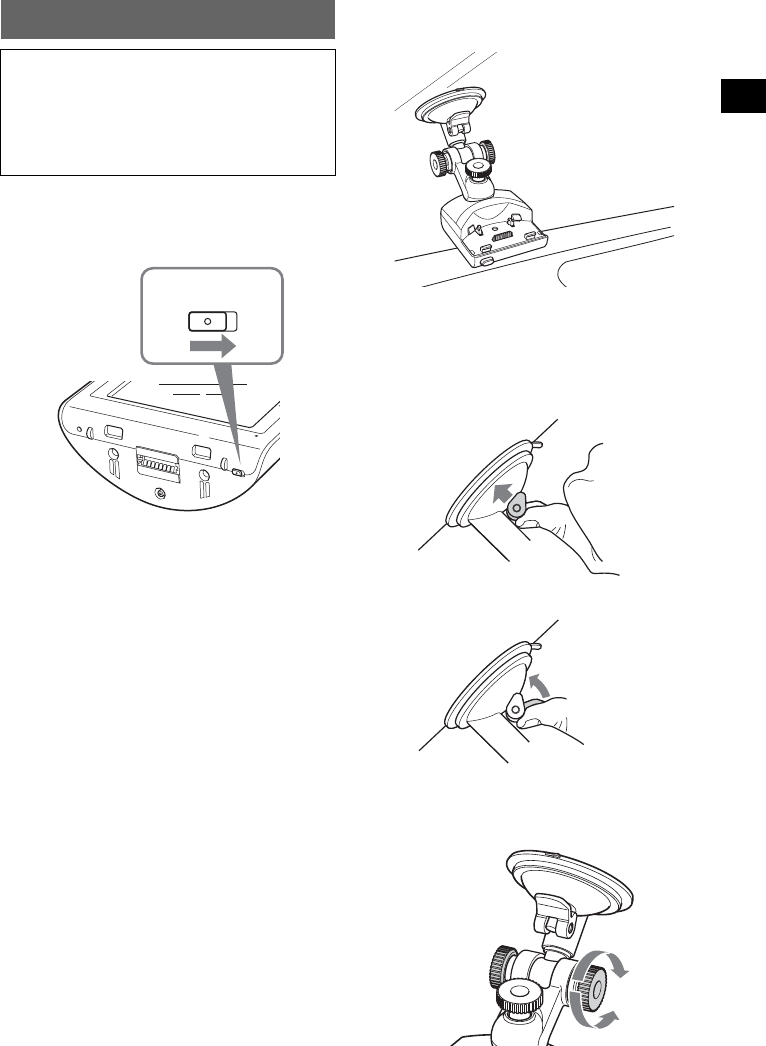
7
Installing the unit
About the main power switch
Before installation, switch on the main power by
sliding the POWER switch to the ON position.
Thereafter, you can turn the unit on/off by
pressing
?/
1
on the top right of the unit.
Notes
• Keep main power on unless the unit is not to be
used for more than 3 months.
• If you switch off the main power, it may take time to
receive GPS signals when switching on again.
About the suction mount
Before you start, choose a position on the
windshield that is clearly visible to the driver
without obstructing the road view, and make sure
all surfaces are clean and dry.
The optional cradle NVA-CU3 can also be
installed following the steps below.
Notes
• Install the unit in a safe place where it does not
interrupt the GPS signal.
• Detach and reattach the cradle regularly as cup
suction is affected by high/low temperature,
extended use, etc.
• Be sure to keep a distance between the cradle and
dashboard when installing.
1 Attach the cradle on the windshield.
Figure example of completed cradle
installation
Follow steps 1 - 3 to complete.
1Clean and dry the surface of the suction
cup.
2Press the center of suction cup firmly
against the windshield to remove the
remaining air inside it, then press the lever.
3Holding the left knob*, loosen the right
knob and set the approximate vertical
angle, then retighten.
*The left knob does not turn.
Check that the installation method complies
with local traffic laws and regulations before
installing and operating the unit.
The unit can either be installed on a
windshield (page 7), or a dashboard with the
supplied mounting plate and screws (page 9).
POWER
ONOFF
C
H
G
R
E
S
E
T
POWER
OFF
ON
continue to next page t
x
To tighten
To loosen


















