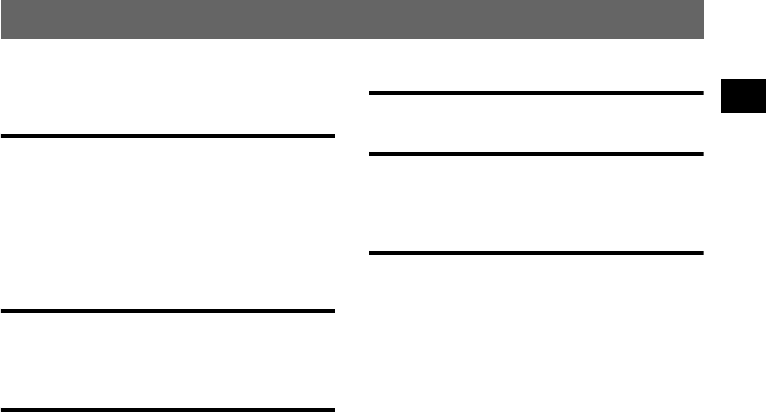
3
Table of Contents
Warning. . . . . . . . . . . . . . . . . . . . . . . . . . . . . . . 4
Getting Started 6
Checking the contents . . . . . . . . . . . . . . . . . . . . 6
Installing the unit. . . . . . . . . . . . . . . . . . . . . . . . 7
Location of controls. . . . . . . . . . . . . . . . . . . . . 11
Turning the unit on . . . . . . . . . . . . . . . . . . . . . 12
Starting up the navigation . . . . . . . . . . . . . . . . 12
Receiving GPS signals . . . . . . . . . . . . . . . . . . 12
Basic Operations 13
Menu operations . . . . . . . . . . . . . . . . . . . . . . . 13
Keyboard operations . . . . . . . . . . . . . . . . . . . . 13
Route Searching 14
Setting the destination and
starting guidance. . . . . . . . . . . . . . . . . . . . . 14
Other ways to set the destination. . . . . . . . . . . 15
Guidance displays . . . . . . . . . . . . . . . . . . . . . . 16
System Settings 17
Using the Supplied Software 18
Connecting to your computer. . . . . . . . . . . 18
Software features . . . . . . . . . . . . . . . . . . . . 19
Additional Information 19
Precautions . . . . . . . . . . . . . . . . . . . . . . . . . . . 19
Note on LCD panel. . . . . . . . . . . . . . . . . . . . . 19
Maintenance . . . . . . . . . . . . . . . . . . . . . . . . . . 19
Notes on unit disposal. . . . . . . . . . . . . . . . . . . 19
Specifications . . . . . . . . . . . . . . . . . . . . . . . . . 20
Troubleshooting . . . . . . . . . . . . . . . . . . . . . . . 21
Resetting the unit . . . . . . . . . . . . . . . . . . . . 21


















