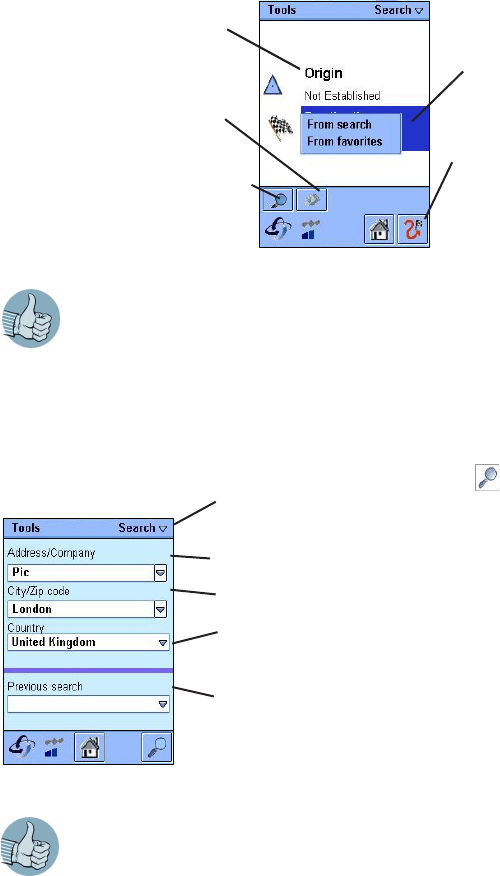
Wayfinder Mobile MapGuide™8
Wayfinder Mobile Navigator™ 9
New Search - Set your origin and destination
Enter your origin as well as your destination in order to calculate a route and get map
and route guidance!
If you upgrade to Wayfinder Mobile Navigator you only have to set your destination
as the GPS receiver and Wayfinder Mobile Navigator pinpoints your current position!
(See Product Infromation on page 5)
Search for Orgin / Destinaion
Enter information about the desired destination and tap on .
Name of the company, street or category of the
destination (see below Search for a Category )
The city or zip code where the destination is located
The country where the destination is located
The last destinations that you have searched for are
conveniently stored in drop-down menu
Tap here to search for the destination
Usually you only have to write the first letters of the destination in order to
find it.
Tap here to set the origin from
search or from favorites
Tap here to set the
destination from search
or from favorites
When you have entered
your origin as well as your
destination, tap here in
order to calculate a
route
Tap here to search for a new
destination and set is as origin
or destination
Tap here to select the origin or
the destination from your
Favorites


















