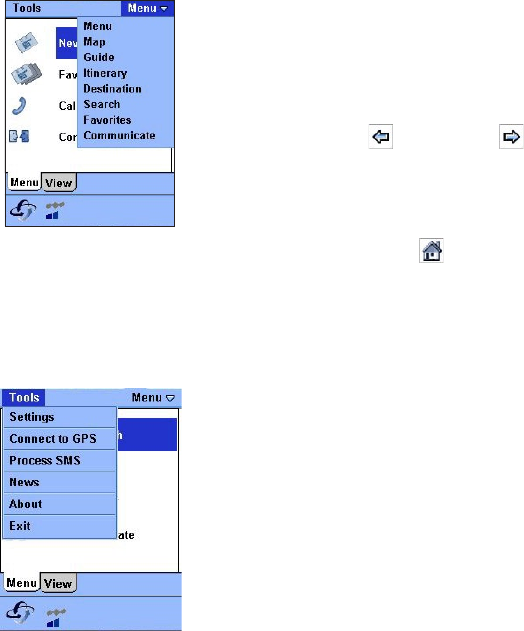
Wayfinder Mobile MapGuide™6
Wayfinder Mobile Navigator™ 7
Wayfinder Mobile MapGuide™
Wayfinder Mobile MapGuide™ for Sony Ericsson P800/P900 consists of several views.
There are two different ways to navigate between the views in the application:
1. The drop-down menu at the top right always shows
the name of the current view and can be used to
easily navigate between the views in the
application. Select the desired view in the drop-down
menu and the application changes view
2. By using the back and forward buttons it is
easy to get to the previous or the next view in the
application. (Not shown on the Main menu)
In addition, almost all views contain a
Home
button that will take you to the
Main menu
and you are also able to use the jogdial of your mobile phone.
The drop-down menu Tools has the following options:
Settings Settings for your Wayfinder Moible
Navigator™ (see Setting on page 15)
Process SMS
News Read the latest news from Wayfinder
Upgrade Upgrade to Wayfinder Mobile Navigator
and turn your mobile phone into a
complete GPS-based navigation system.
Activate the service here.
About Information about the software version
and you username for MyWayfinder.com
Exit Exit the Wayfinder Mobile Navigator™
application
Find the destination SMS that you asked
for from the Call Center in your inbox
and calculate a route from your present
origin. You can change the settings to
calculate a route automatically when
receiving a destination SMS (see Settings
for
Auto route to SMS
on page 16)


















