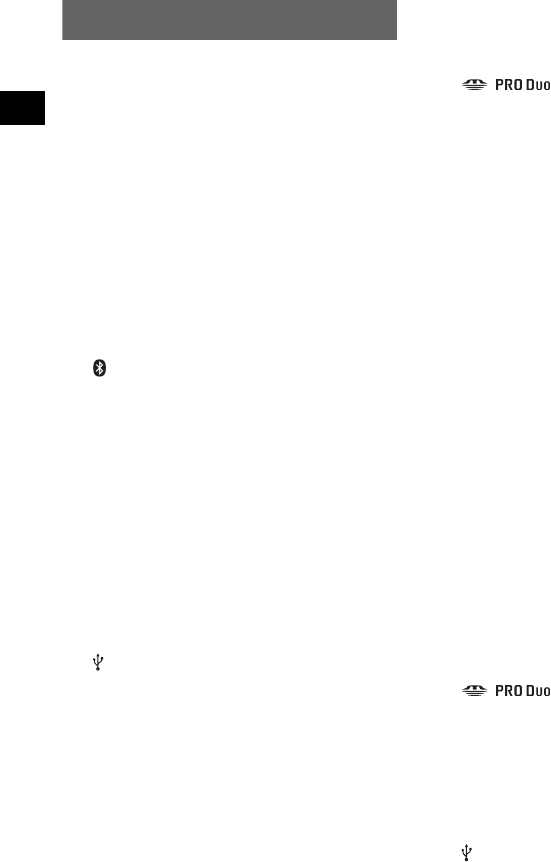
8
Location of controls
Refer to the pages listed for details.
NV-U93T/U83
a ?/1 (on/standby) button 9
To turn the unit on/off.
b Built-in microphone
To talk on the telephone using the Bluetooth
function.
c Screen buttons 12
d Display window/touch screen
e Auto dimmer sensor
Detects ambient light and automatically
adjusts the display brightness.
f (Bluetooth) indicator
Lights up in blue while outputting the
Bluetooth signal.
g CHG (battery charge) indicator
Lights up in red while charging, and changes
to green when fully charged.
When the adapter is disconnected, the
indicator goes off.
h Cradle connector
i RESET button 22
j DC IN 5V jack
To connect to the car battery adapter or AC
adapter*.
k (USB) jack 15
To connect to a computer with the USB
cable.
l OPEN/RELEASE button
To open the built-in GPS aerial or remove the
unit from the cradle.
For details, see the supplied “Read This
First” (Installation Manual).
m Nameplate
n Built-in GPS aerial
o Speaker
Outputs guidance and warnings.
p Memory Stick access indicator
q (Memory Stick Duo) slot
For “Memory Stick Duo” insertion for
functional expansion.
r i (headphones) jack
NV-U73T/U53
A ?/1 (on/standby) switch 9
To turn the unit on/off.
B Screen buttons 12
C CHG (battery charge) indicator
Lights up in red while charging, and changes
to green when fully charged.
When the adapter is disconnected, the
indicator goes off.
D Auto dimmer sensor
Detects ambient light and automatically
adjusts the display brightness.
E Display window/touch screen
F Name plate
G Speaker
Outputs guidance and warnings.
H RELEASE button
To remove the unit from the cradle.
For details, see the supplied “Read This
First” (Installation Manual).
I Memory Stick access indicator
J (Memory Stick Duo) slot
For “Memory Stick Duo” insertion for
functional expansion.
K Built-in GPS aerial
L GPS ANT (GPS antenna (aerial)) jack
To connect the External GPS Antenna VCA-
42*.
M (USB) jack 15
To connect to a computer with the USB
cable.