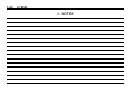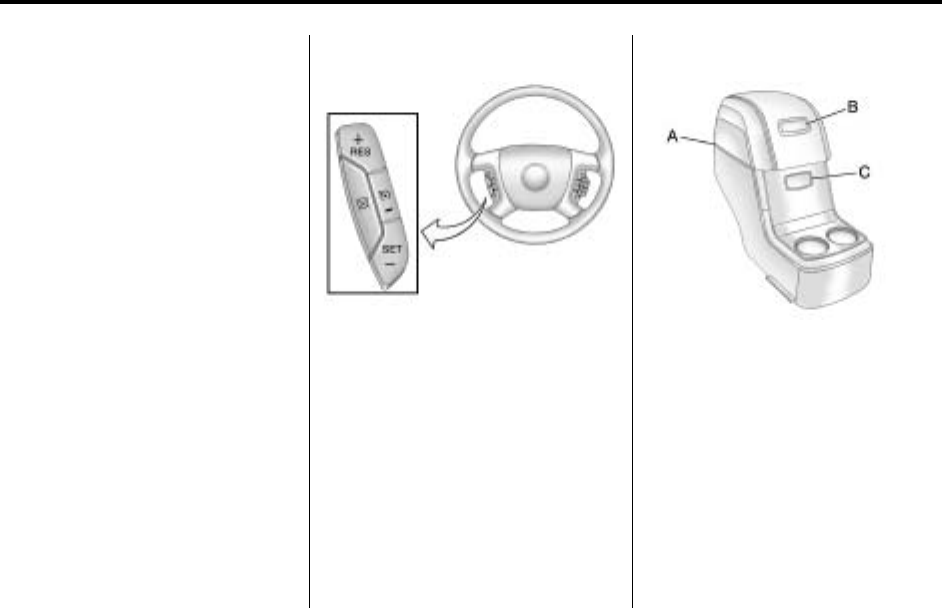
In Brief 1-17
U : Press to customize the feature
settings on your vehicle. See
Vehicle Personalization (With DIC
Buttons)
on page 5‑42
for more
information.
T : Press to display the oil life,
park assist on vehicles with this
feature, units, tire pressure readings
on vehicles with this feature, RKE
transmitter programming, and
compass calibration and zone
setting on vehicles with this feature.
3 : Press this button to display
the odometer, trip odometers, fuel
range, average economy, timer, fuel
used, and average speed.
Some vehicles do not have the
buttons shown, however some of
the menus can be viewed by using
the trip odometer reset stem.
See Driver Information Center (DIC)
(With DIC Buttons)
on page 5‑24
or
Driver Information Center (DIC)
(Without DIC Buttons)
on
page 5‑30
.
Cruise Control
T : On/Off.
+ RES: Press to accelerate or
resume speed.
SET– : Press to set speed or
decrease speed.
[ : Press to cancel cruise control.
See Cruise Control on page 9‑30.
Storage Compartments
For vehicles with a second row
center console, open each area to
access the storage compartment
inside.