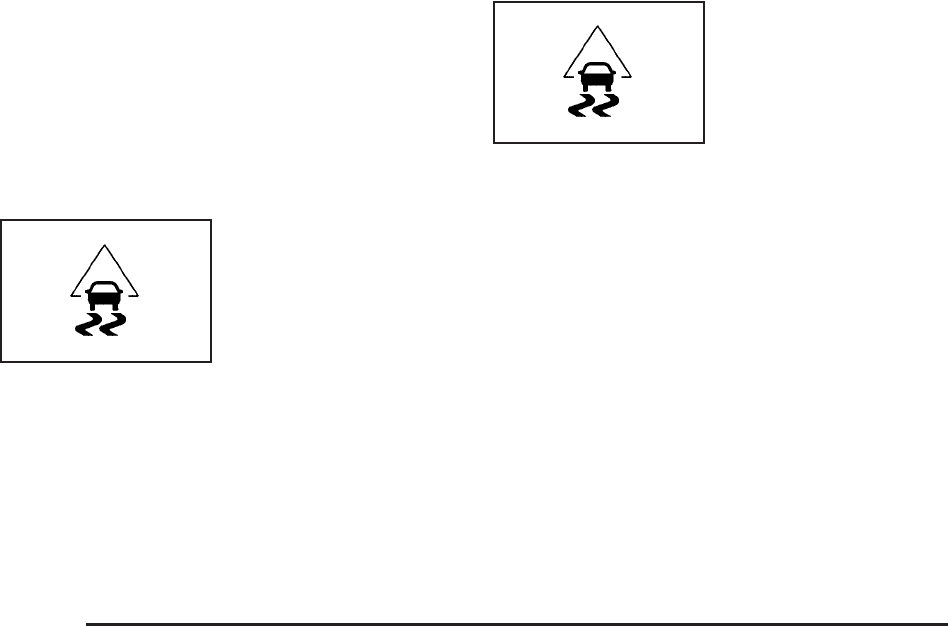
Traction Control System (TCS)
Your vehicle may have a Traction Control System (TCS)
that limits wheel spin. This is especially useful in
slippery road conditions. The system operates only if it
senses that the front wheels are spinning too much
or are beginning to lose traction. When this happens, the
system works the front brakes and reduces engine
power by closing the throttle and managing engine spark
to limit wheel spin.
This light will flash when
your traction control
system is limiting
wheel spin.
You may feel or hear the system working, but this
is normal.
If your vehicle is in cruise control when TCS begins to
limit wheel spin, the cruise control will automatically
disengage. When road conditions allow you to safely
use it again, you may re-engage the cruise control.
See Cruise Control on page 3-10.
When this light is on solid
and either the SERVICE
TRACTION or TRACTION
OFF message is
displayed, the system will
not limit wheel spin.
Adjust your driving accordingly. See DIC Warnings and
Messages on page 3-46 for more information.
The Traction Control System is automatically enabled
whenever you start your vehicle. To limit wheel
spin, especially in slippery road conditions, you should
always leave the system enabled. You can turn TCS
off if you ever need to.
It is recommended to leave the system on for normal
driving conditions, but it may be necessary to turn
the system off if your vehicle is stuck in sand, mud,
ice or snow, and you want to “rock” your vehicle
to attempt to free it. It may also be necessary to turn off
the system when driving in extreme off-road conditions
where high wheel spin is required. See If Your Vehicle
is Stuck in Sand, Mud, Ice, or Snow on page 4-21.
4-6


















