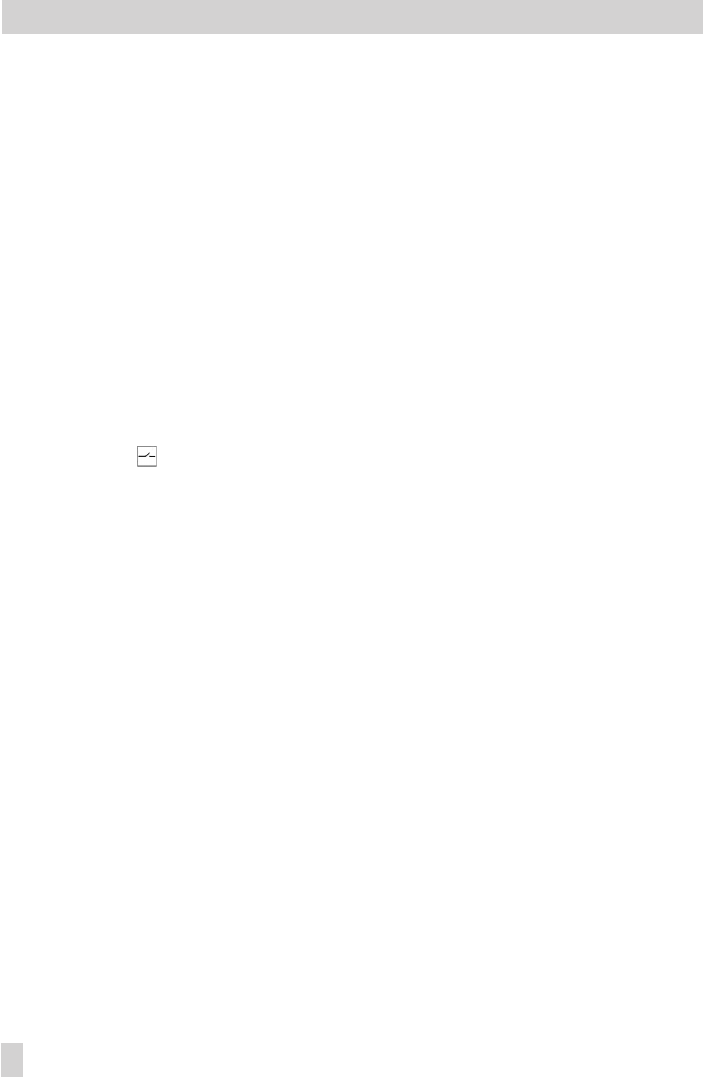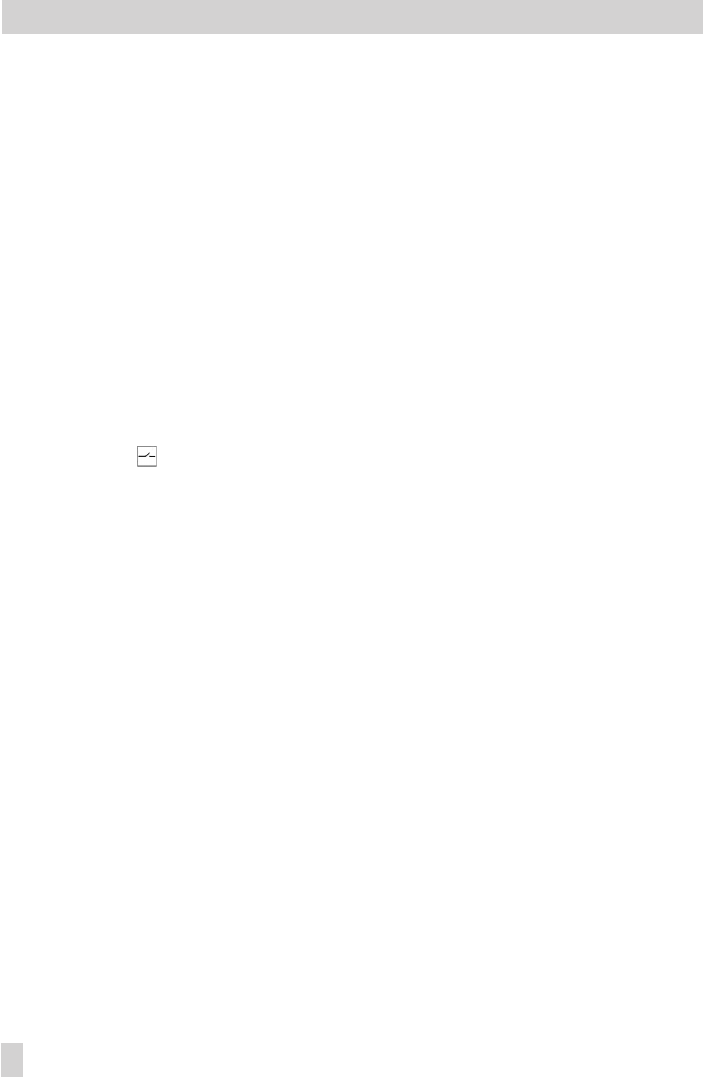
5.3.1 Calibrating the positioner
To calibrate the positioner, proceed as de
-
scribed in section 4 of EB 8331-2 EN.
5.3.2 Simplest method to calibrate
the actuator
If tools such as the TROVIS-VIEW software,
PC etc. are not available for calibration of
the actuator and the actuator operation with
maximum precision is not necessary, the
simplest calibration method can be per
-
formed as follows:
1. Position the selector switch (2) to operat-
ing mode 0 =.
2. Press down the travel calibration button
(5) for at least 15 seconds until both sig-
nal lamps light up.
3. Release the button to start calibration.
The actuator stem extends until the
torque-dependent switches switch off the
actuator.
The position of the potentiometer is
checked.
4. Re-adjust the potentiometer, if neces
-
sary, while observing the signal lamps.
Refer to the description given on
page 14 of EB 8331-2 EN.
After adjusting the potentiometer, the
calibration of the actuator is continued.
4
Mount the actuator on the valve and set
the positioner as described in section
4.3 of these instructions.
22 EB 8331-1 EN
Retrofitting additional electrical equipment