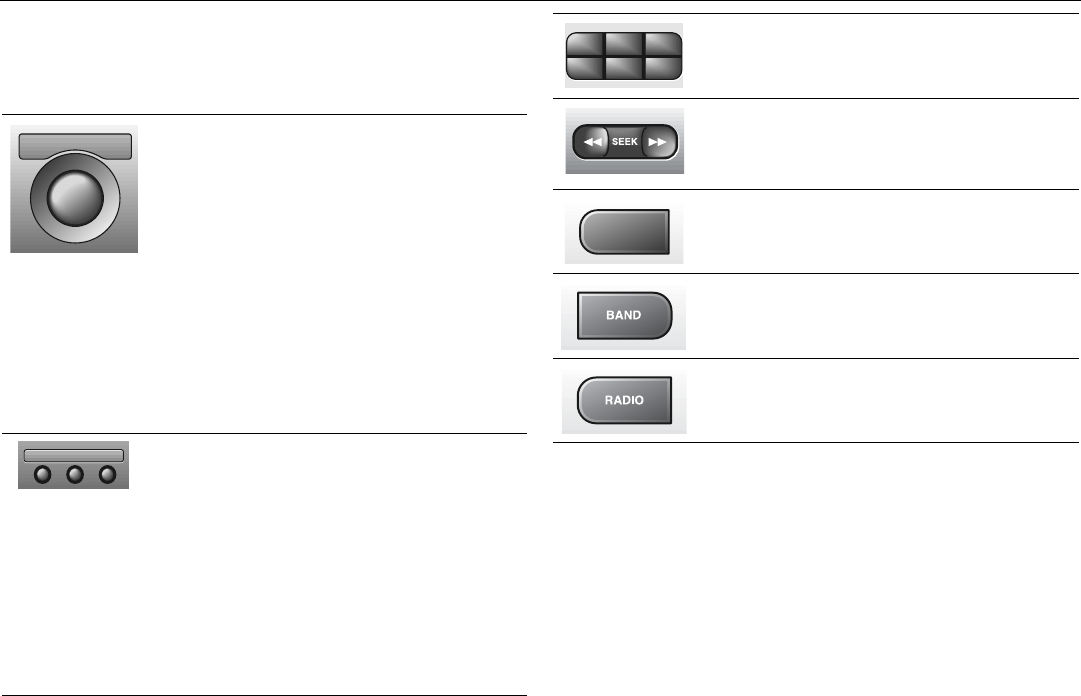
85Saab 9-5 Audio System
Quick guide to the
Saab 9-5 Audio System
Radio (see page 88)
ON
To switch the system ON, press the volume but-
ton. The last settings used will be activated.
If the Audio System is switched on when the igni-
tion key is not in the switch, the system will auto-
matically be switched off after one hour has
elapsed since a control button on the radio was
last pressed.
OFF
To switch the system OFF, press the volume but-
ton or remove the ignition key.
VOL
To adjust the volume, rotate the VOL control.
BAL
To adjust the balance between the left and right
channels, pull out and turn the VOL control.
BAS
Press to release the button, and adjust the bass
level. Lock the setting by pushing the button in.
TRE
Press to release the button, and adjust the tre-
ble. Lock the setting by pushing the button in.
FAD
Press to release the button, and adjust the fade
between the front and rear sets of speakers.
Lock the setting by pushing the button in.
On all of the above selections, there is a detent
felt at the mid-point.
VOL
BALON
PULLPUSH
TRE
FADBAS
Preset station buttons
Press once:
play the preset station.
Press & hold briefly:
store a new station.
Auto tuning
Press once:
auto (seek) tuning.
Press & hold briefly (a chime will sound):
manual tuning.
Press once:
Autostore ON/OFF.
Press & hold briefly:
automatic tuning and sto-
ring of the 6 strongest stations.
Press once:
change waveband.
Press once:
activate radio.
213
546
AS
SEARCH


















