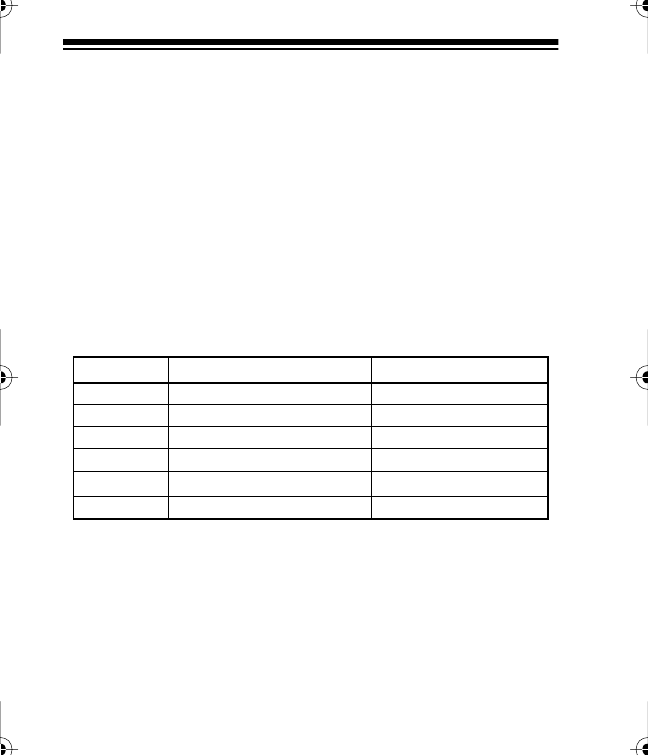
12
ADJUSTING THE VOLUME
To adjust the detector’s volume, hold down
PWR
until the vol-
ume reaches the desired level, 1–4 (1 is the lowest level).
DEMONSTRATING ALERTS
To familiarize yourself with the different alerts your detector
sounds, you can run a demonstration. To start the demonstra-
tion, press and release
MUTE
and
CITY
at the same time with
the detector turned on. The detector demonstrates the alerts
for X, K, Ka, safety warning, laser, and VG-2 (if selected), in
that order. These audible and visual alerts sound and display.
To stop the demonstration, press
PWR
.
MUTING ALERTS
While a radar, laser, or safety warning alert is sounding, you
can press
MUTE
to temporarily silence the detector for the cur-
rent alert and any new alert that it receives within 20 seconds.
Visual alerts are not affected.
Alert Type Audible Alert Visual Alert
X High trill
3
and yellow LED
K Low steady
5
and red LED
Ka Medium warble
7
and yellow/red LEDs
Safety Low ascending/descending
S.
and red LED
Laser High-low
L
VG-2 4-tone ascending
–
22-1698.fm Page 12 Friday, August 6, 1999 11:32 AM


















