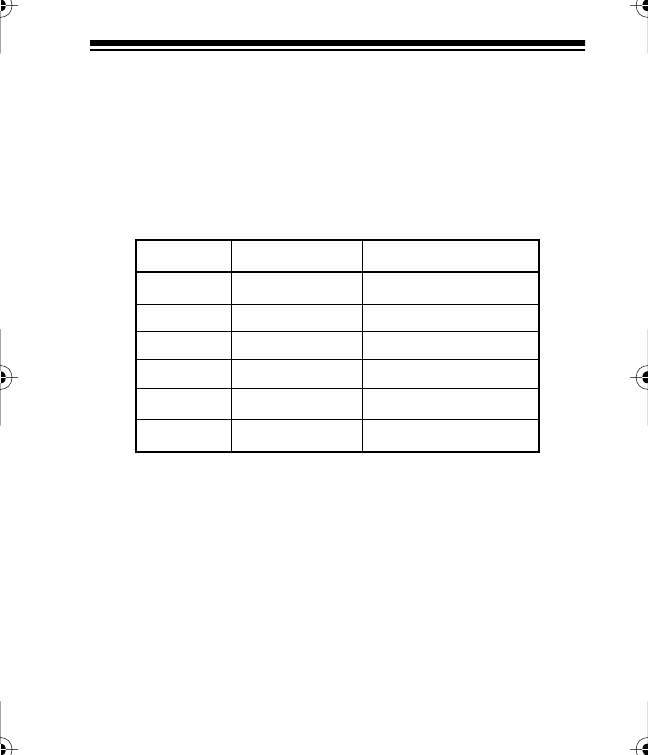
11
DETECTOR OPERATION
TURNING THE DETECTOR ON AND OFF
To turn on the detector, press
PWR
.
The detector sounds a distinctive alert and displays the indica-
tors for each alert type as a self test, in this order. (The VG-2
indicators only sound/appear if the feature is selected. See
“Setting the VG-2 Option” on Page 14.)
All features selected are stored in memory. Each time a button
is pressed, one beep confirms the feature is on
and two beeps
confirm the feature is off.
See “Receiving and Identifying Alert Signals” on Page 15 for
more information about alerts.
To turn off the detector, press
PWR
.
Alert Type Audible Alert Visual Alert
X Low steady
8
and yellow LED
K High trill
8
and red LED
Ka Medium warble
8
and yellow/red LEDs
Safety None
S.
and red LED
Laser None
L
VG-2 None
–
22-1698.fm Page 11 Friday, August 6, 1999 11:32 AM


















