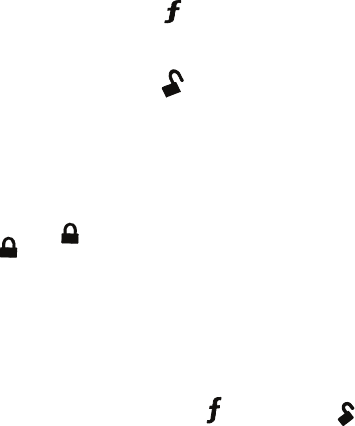
19
© 2008 Directed Electronics. All rights reserved.
➤ Remote feature programming
The remote control has a menu for programming user features. Before you start
make sure the keypad is unlocked. (See page 12)
To program the remote user features:
Press and hold the 1.
A U
X
button on the remote for 12 seconds. (ignore the
car indicator at 3 seconds). The remote transmit LED turns on solid to
indicate the Main Menu.
Press and hold the 2. button for 1.5 seconds: The remote LED blinks
two-times. You are now in the Remote Configuration menu. From this
menu you can now configure the remote's keypad lock features, as
described in the following steps.
To configure the remote keypad lock features:
Press the button to change the Auto keypad lock feature. Every press of the
button will cycle the setting from On to Off.
When the remote LED blinks once the keypad automatically locks 6o •
seconds after the last button operation to avoid accidental command op-
erations. When the keypad is locked, if any command button is pressed
the remote will not transmit and the LED will not blink.
When the remote LED blinks twice, the keypad lock feature is Off. The •
remote will transmit every time a command button is pressed.
If the keypad lock is On, press , and then press
1
3
4
5
6
2
A U
X
to unlock the keypad.


















