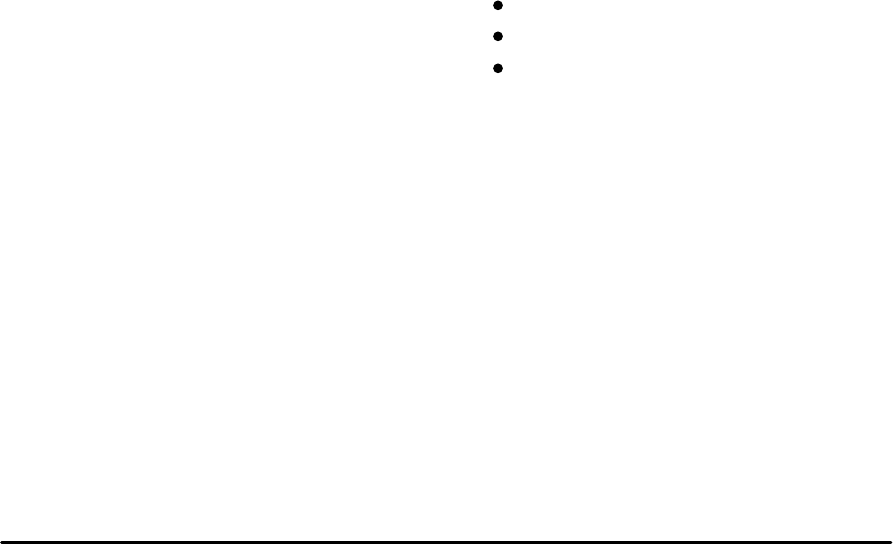
3-13
To eject the magazine from the player, slide the CD
changer door all the way open. The magazine will
automatically eject. Remember to keep the door closed
whenever possible to keep dirt and dust from getting
inside the changer.
All of the CD functions are controlled by the navigation
system hard keys, except for ejecting the magazine.
Whenever a CD magazine with discs is loaded in the
changer, the CD Changer screen will be available on
the radio display by pressing the CD hard key. When
a CD begins playing, a disc and track number will
be displayed.
If you have both a single CD and a CD magazine
loaded, you may switch between them by pressing
the CD hard key.
Compact Disc Changer Errors
The following are some of the CD errors the system
may display:
Magazine is not inserted.
Magazine door is open.
CD can not be recognized.
If any error occurs repeatedly or if an error cannot be
corrected, please contact your dealer. If your audio
system displays an error message, write it down and
provide this information to your dealer when reporting
the problem.


















