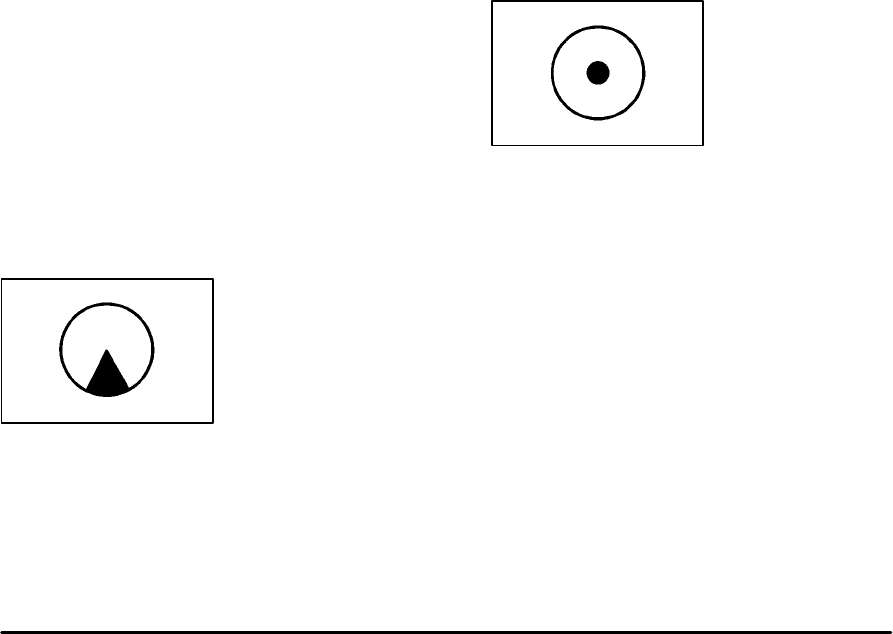
1-7
Numeric Bar
The numbers available to you are displayed. The
numerals will automatically be available whenever the
system needs you to input a phone number or house
address. You can cycle through the list using the control
pad and make your selections by pressing the ENT
button on the center of the control pad.
Symbols
The following symbols are the most common that
appear on a map screen.
S–29–1015–3
Your vehicle is shown as
this symbol. It indicates the
current position of your
vehicle on the map.
S–29–1016–3
This symbol will appear
on the map after a route
has been planned showing
your destination.
See “Destination (DEST)” in the Index for information
on planning a route.
When one of five possible destinations has been set,
you will see a circle with the number, 1
-5, of which
destination it is.


















