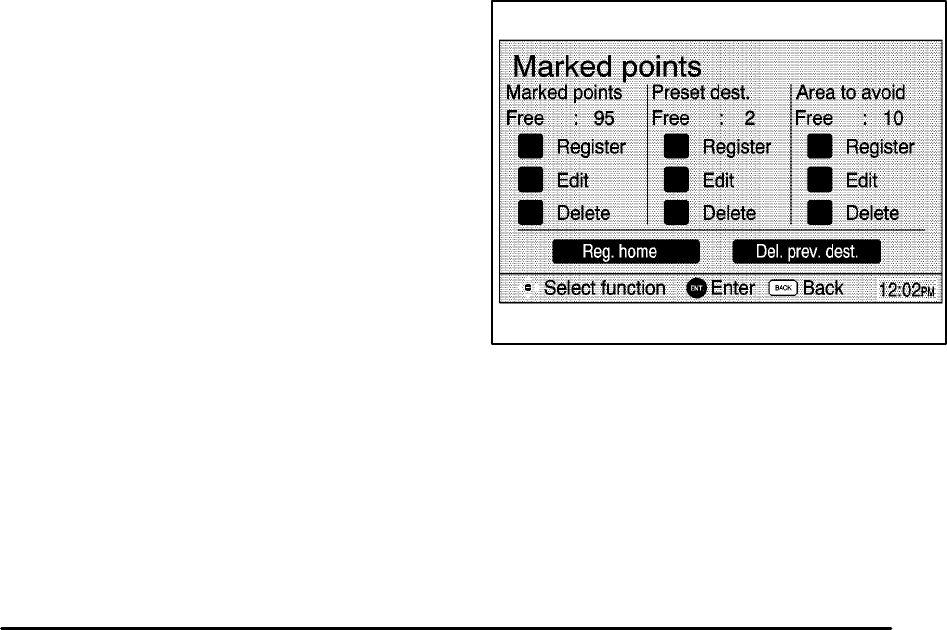
2-7
Setup
Selecting this function displays the Setup menu.
From the Setup menu several options may be adjusted
or turned on and off.
Marked Points
Selecting this function will display the Marked
Points menu. This menu contains options for adding,
deleting and editing marked points stored in memory.
The name, location, information and icon may be edited.
Five preset destinations as well as one for Home may be
registered or edited. The five preset destinations and
Home are the only destination selections available from
the Destination entry screen while the vehicle is moving.
Up to 10 areas to avoid may also be registered.
S–29–1011–3


















