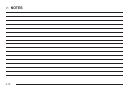x SEEK w: Press the down arrow to go to the start
of the current track, if more than eight seconds have
played. Press the up arrow to go to the beginning of the
next track. If either arrow is held or pressed more
than once, the player continues moving through the CD.
To scan the current CD, press and hold either arrow
for more than two seconds. The CD goes to the
next track, plays the first 10 seconds, then goes to the
next track. Press either arrow again to stop scanning.
To scan all of the CDs loaded in the Radio with a
Six-Disc CD player, press and hold either arrow for
more than four seconds. The CD goes to the next CD,
plays the first 10 seconds of the first track, then goes to
the next CD. Press either arrow again to stop scanning.
DISP (Display) (Radio with Single CD): Press to see
how long the current track has been playing. T,
the track number, and the elapsed time of the track
displays. To change the default on the display, time or
elapsed time, press until you see the desired display,
then hold the knob for two seconds. The radio produces
one beep and the selected display is now the default.
Pressing this button also displays text on commercially
recorded CDs (if available).
DISP (Display) (Radio with Six-Disc CD
Player): Press to switch between time, temperature,
and the elapsed time of the track. To change the default
on the display (CD#/Track#/Time, CD#/Track#/
Temperature, or Track#/Elapsed Time/Temperature),
press until the desired display appears, then hold
the knob for two seconds. The radio produces one beep
and the selected display is now the default.
AUTO TONE (Automatic Equalization): Press to
select the desired equalization setting while playing a
CD. The equalization is automatically recalled when
a CD is played. For more information, see “AUTO
TONE” listed previously in this section.
BAND: Press to listen to the radio while a CD is
playing. The inactive CD(s) remains inside the radio for
future listening.
SRCE (Source): Press to play a CD while listening to
the radio. Press again and the system searches for
an auxiliary input device such as a portable audio player.
Using Song List / R Mode
The six-disc CD changer has a feature called song list.
This feature is capable of saving 20 track selections.
To save tracks into the song list feature, perform
the following steps:
1. Turn the radio on and load it with at least one CD.
See “LOAD
^ ” listed previously in this section for
more information.
3-63