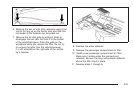Manual Operation
xw
(Temperature): To manually adjust the
temperature inside the vehicle, press the up arrow on
the temperature control to raise the temperature
and press the down arrow to lower the temperature.
The display will show your selection.
When one temperature is displayed, the driver
temperature is set. When both temperatures are
displayed, the temperature for both the driver and
passenger are set. Pressing PASS will turn the
passenger temperature setting on and off. If only the
driver temperature is set, the driver temperature is used
for the passenger and the passenger display is off.
9(Fan): Turn the fan knob clockwise to increase the
fan speed and counterclockwise to decrease the fan
speed. Turning the fan knob cancels the automatic fan
operation and places the system in manual. Turn the
knob to AUTO to return to automatic fan operation. If the
airflow seems low when the fan is at the highest setting,
the passenger compartment air filter, if equipped, may
need to be replaced. See Passenger Compartment Air
Filter on page 3-36 for additional information.
9(Off): Turning the fan knob off will turn the controller
completely off.
Mode: This control has several settings to control the
direction of airflow.
To change the current mode, select one of the following:
AUTO: This mode is automatically set depending on the
temperature in the vehicle and solar sensor information.
H (Vent): This mode directs air to the instrument
panel outlets.
%(Bi-Level): This mode directs airflow to the
instrument panel outlets and to the floor outlets. A small
amount of air is also directed to the windshield and
the side window outlets.
6(Floor): This mode directs most of the air to the
floor outlets with some air directed to the side window
outlets, and a little air directed to the windshield.
#(Air Conditioning): Press this button to turn the air
conditioning compressor on or off. The indicator light on
the button will come on when the air conditioning is on.
3-33