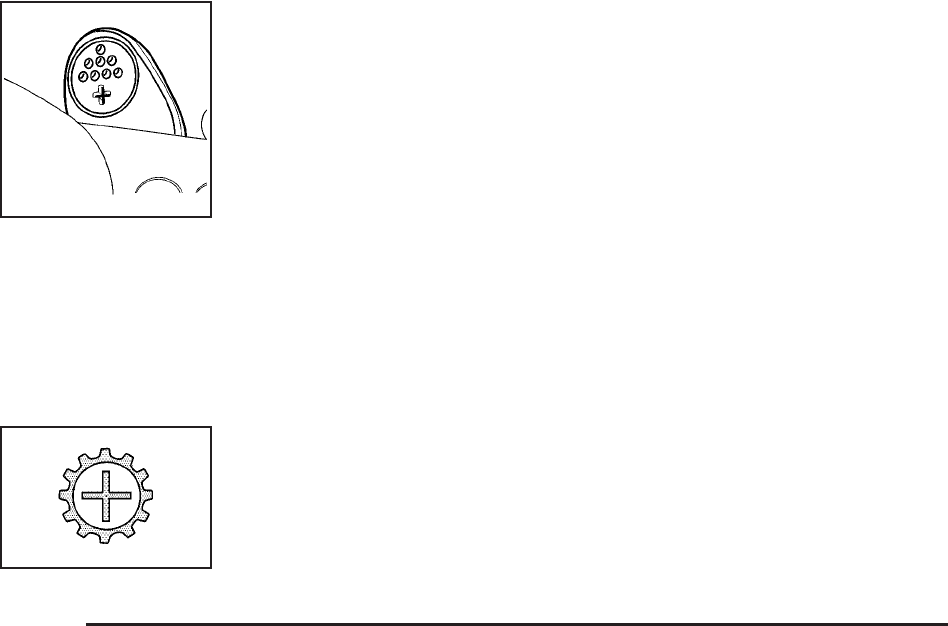
3. The paddles are
located on the steering
wheel. They are used to
up-shift or down-shift
the transmission.
4. Push either paddle once to up-shift to the next
gear. Pull either paddle once to down-shift to
the next gear.
The vehicle will begin moving in first gear upon
acceleration. For better control in icy or slippery
conditions, the vehicle may start out in SECOND (2),
rather than FIRST (1). This will only occur if you
have “tapped up” to second gear.
The up-shift light on the
instrument panel cluster,
or the up-shift symbol on
the HUD, if equipped, is
given as a prompt to use
the TAP-Shift
®
paddle.
For more information, see Up-Shift Light on page 3-45
The up-shift light will only appear in the instrument
panel cluster if the HUD is off or if the vehicle does
not have HUD.
This prompt to up-shift, as needed, will be given
throughout acceleration. If up-shifting does not occur
when prompted, the vehicle speed will be limited
to protect the engine.
The gear position will display on the DIC and HUD,
if equipped, when in manual mode.
Pressing the accelerator while driving in the highest
gear (FOURTH (4)) between 20 mph (32 km/h)
and 50 mph (80 km/h), will make the transmission
automatically downshift. As your speed gets closer to
50 mph (80 km/h), you will need to increase accelerator
pedal travel to get the vehicle to downshift. At 50 mph
(80 km/h), even with the accelerator fully depressed,
the transmission will always remain in FOURTH (4).
The transmission will also automatically downshift as
the vehicle decelerates and comes to a stop.
If a paddle is pushed or pulled and the vehicle cannot
respond to a transmission gear change, a chime will
sound. The system will not allow either an up-shift or a
down-shift if the vehicle speed is too fast or too slow,
nor will it allow a start from THIRD (3) or higher gear.
2-32


















