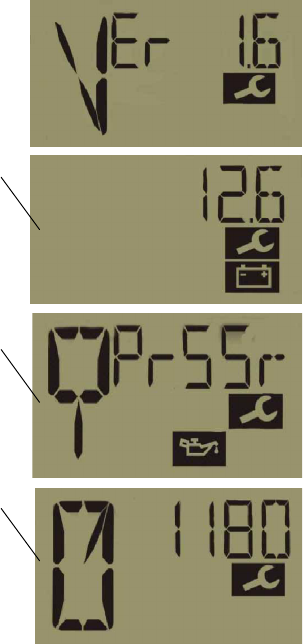
55
FEATURES
Instrument Cluster
Rider Information Center
Diagnostic Mode
The diagnostic mode is for informational purposes only. Please return
your ATV to your dealer for all major repairs.
To enter the diagnostics mode:
1. Turn the key switch off and wait 20 seconds.
2. Set the park brake and shift the transmission to neutral.
3. Hold the mode/reverse override button and turn the key switch on.
The initial screen displayed looks
similar to the top illustration and
refers to the software version
installed in your ATV. This
information is displayed briefly.
Use the mode/reverse override
button to toggle through the
diagnostic screens. The first
screen (1) displays battery
voltage.
The second screen (2) provides
full diagnostics for the entire oil
pressure electrical circuit. Along
with the letters PrSSr, there will
be a box on the left side. If the
box is high, the pressure is
normal. If the box is low, the
pressure is low.
Screen three (3) is the tachometer
for setting idle speed. If this
needs adjustment, please contact
your dealer.
As long as the center is in the
diagnostic mode, the wrench icon
will remain lit.
To leave the diagnostic mode,
either shift the machine out of
neutral or turn the key switch off
and on. NOTE: Any movement
of the tires will also take the machine out of the diagnostic mode.
1
2
3


















