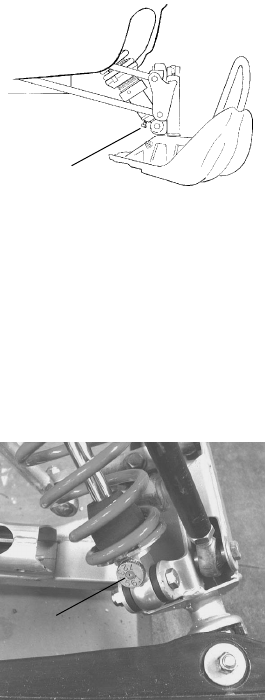
32
THE PERFECT FIT
Front Suspension Adjustments
Shock Damping
Adjustments to the compression stiff-
ness of Indy Select or RydeFX SOLO
shocks can be made by turning the
adjustment screw (Select) or actuator
(SOLO), located near the base of the
shock (✪). This adjustment is the easi-
est to perform and it should be consid-
ered first. A clockwise adjustment will
increase stiffness in both styles of
shock, but there are some differences.
Indy Select Shock
The factory setting for this shock is the softest position, with the adjust-
ing screw all the way out (counterclockwise). If bottoming occurs, the
Indy Select feature should be used to achieve the desired ride. The
shocks have a wide range of adjustment capability. By turning the screw
clockwise, the compression of the shock increases, stiffening the ride.
When adjusting these shocks, we recommend that you turn the screw
only 1/4 turn at a time, then test ride. Always adjust both shocks equally.
RydeFX SOLO Shock
The factory setting for this shock is at
medium stiffness, with the clicker
knob (✪) set at position 4. The clicker
can be actuated with the thumb and
forefinger. If bottoming occurs, rotate
the clicker clockwise to the next
higher number. If full shock travel
isn't being used, rotate the clicker
counterclockwise to the next lower
number. When adjusting these shocks,
we recommend that you turn the
clicker only one click at a time, then
test ride. Always adjust both shocks
equally.
✪
✪


















