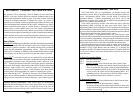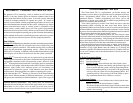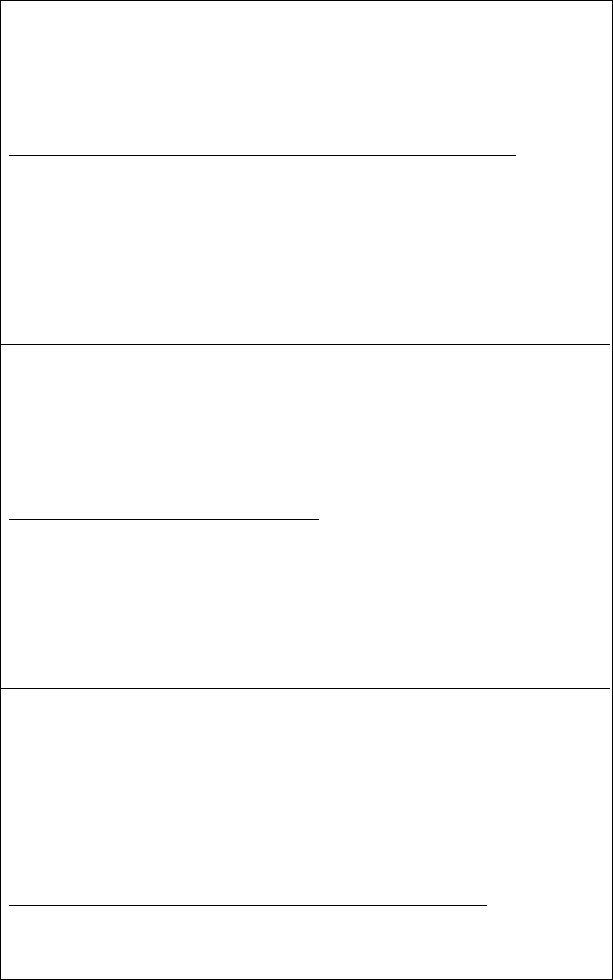
Feature #6 Auxiliary Output #2 Also Disarms System
(Factory Default Setting On)
This feature configures the Auxiliary Output #2 to automatically Disarm
the system at the same when it is used.
Programming Auxiliary Channel #2 Disarms System:
Follow Steps 1 to 4 on page 20; at Step 4 the Valet Switch will be pressed
and released six times. The system’s response will be six siren chirps, and
the Status Light flashing six times, pausing, then repeating. Within 10
seconds, press and release the transmitter’s Large Upper Button to have the
system Disarm when Auxiliary Output #2 is used (the siren will chirp once)
or the Small Lower Button to have Auxiliary Output #2 not Disarm the
system when it is used (the siren will chirp twice).
Feature #7 Last Door Arming
(Factory Default Setting On)
This feature configures the system to automatically Arm itself 30
seconds after the vehicle’s last door is closed.
Programming Last Door Arming:
Follow Steps 1 to 4 on page 20; at Step 4 the Valet Switch will be pressed
and released seven times. The system’s response will be seven siren chirps,
and the Status Light flashing seven times, pausing, then repeating. Within
10 seconds, press and release the transmitter’s Large Upper Button to turn
on Last Door Arming (the siren will chirp once) or the Small Lower Button
to turn off Last Door Arming (the siren will chirp twice).
Feature #8 Doors Lock With Last Door Arming
(Factory Default Setting Off)
This feature adds the automatic locking of the doors to the previous
feature, Last Door Arming. If this feature is turned on, the doors will lock
when the system becomes armed 30 seconds after closing the last door.
Feature #7 must be turned on for this feature to operate.
Programming Doors Lock With Last Door Arming:
Follow Steps 1 to 4 on page 20; at Step 4 the Valet Switch will be pressed
and released eight times. The system’s response will be eight siren chirps,
Page 25
and the Status Light flashing eight times, pausing, then repeating. Within 10
seconds, press and release the transmitter’s Large Upper Button to turn on
the Doors Lock With Last Door Arming feature (the siren will chirp once)
or the Small Lower Button to turn off the feature (the siren will chirp twice).
Page 26
Feature #9 Parking Light Illumination Upon Disarm
(Factory Default Setting Off)
This feature configures the system to illuminate the vehicle’s parking
lights for 30 seconds when it is Disarmed. Otherwise, if this feature is turned
off, the parking lights will flash once upon Disarming the system. Please
note that an option is having the interior lights also illuminate. Consult your
installing dealer.
Programming Parking Light Illumination Upon Disarm:
Follow Steps 1 to 4 on page 20; at Step 4 the Valet Switch will be pressed
and released nine times. The system’s response will be nine siren chirps, and
the Status Light flashing nine times, pausing, then repeating. Within 10
seconds, press and release the transmitter’s Large Upper Button to have the
parking lights turn on for 30 seconds when the system is Disarmed (the siren
will chirp once) or the Small Lower Button to have the parking lights only
flash once when the system is Disarmed (the siren will chirp twice).
Feature #10 Starter Interrupt Operates In Valet Mode
(Factory Default Setting Off)
This feature configures the system to engage the starter interrupt circuit
when the remote transmitter is used to lock the vehicle’s doors while the
system is in Valet Mode. When this is done, the transmitter must be used to
unlock the doors or an Emergency Override must be performed to disengage
the starter interrupt.
Programming Starter Interrupt Operates In Valet Mode:
Follow Steps 1 to 4 on page 20; at Step 4 the Valet Switch will be pressed
and released ten times. The system’s response will be ten siren chirps, and
the Status Light flashing ten times, pausing, then repeating. Within 10
seconds, press and release the transmitter’s Large Upper Button to turn this
feature on (the siren will chirp once) or the Small Lower Button to turn this
feature off (the siren will chirp twice).