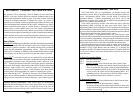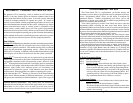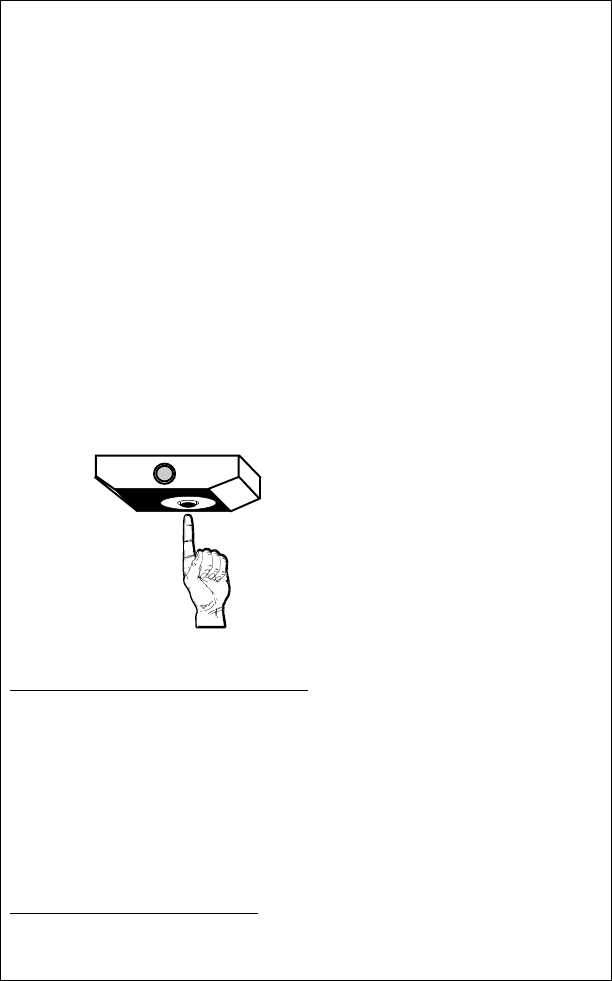
* An optional doorlock interface must be installed. When Auxiliary
Output #2 is operated, all of the doors will unlock, even if the vehicle is
configured Driver’s Door Priority.
doors and disarming of the system may be programmed to not operate. The
final output, Auxiliary Output #3 cannot affect the armed or disarmed sta-
tus of the system, nor unlock the doors as part of its operation.
To Activate Auxiliary Output #3:
Press & Hold the Small Lower Button for 3 Seconds
AUXILIARY OUTPUT #3
3
SECONDS
CAN OPERATE OPTIONAL
CAR STARTER MODULE
CAN OPERATE OPTIONAL
WINDOW ROLL-UPS
EXAMPLES:
3
SECONDS
TYPICALLY USED FOR
OPTIONAL TRUNK
RELEASE
IF ARMED, THE SYSTEM
WILL DISARM, WITH
3 SIREN CHIRPS
AND 1 LIGHT
FLASH
IF THE SYSTEM IS NOT ARMED,
CONFIRMATION IS 1 SIREN CHIRP
AND 1 LIGHT FLASH
THE DOORS WILL UNLOCK*
To Activate Auxiliary Output #2:
Press & Hold the Small Middle Button for 3 Seconds
AUXILIARY OUTPUT #2 (Trunk Release)
- Auxiliary Output #2 may be activated anytime, provided the vehicle’s
ignition is off. While the ignition is on, the Auxiliary Output #2 can be
operated as long as a vehicle door is open; this prevents the output from
being accidentally activated while driving.
- If feature #6 is programmed to have the Auxiliary Output #2 disarm the
system, the doors will unlock when it is activated; and there is an audible
and visual confirmation: 3 siren chirps and one light flash if the system
also disarms, and one chirp and light flash otherwise.
- Auxiliary Output #3 may be activated at any time, regardless of the igni-
tion being on or off, and regardless of the security system’s status.
- Auxiliary #3 has no audible and/or visual confirmation.
Page 13
EASY VALET MODE
Easy Valet Mode: This allows you to turn off all off the “alarm” operations
of the security system while retaining the remote convenience features such
as keyless entry, Panic, and the Auxiliary Outputs. The system may only be
placed into Easy Valet when it’s disarmed; if armed, an Emergency Override
must be performed before placing into Easy Valet Mode. Once the system
is in Easy Valet Mode, it cannot become armed from
the transmitter, Last Door Arming, or Automatic Rearming.
Although both use the Valet Switch, Easy Valet Mode and Emergency
Override are two similar, but different procedures. Emergency Override
disarms an armed and activated system, and requires the ignition key. Easy
Valet Mode turns off the alarm operations of the disarmed system, but
without the need of the ignition key.
Easy Valet mode is designed for situations in which it is not convenient
for the security portion of the system to be operational. For example: During
extended stopovers for vehicle servicing, maintenance, valet parking, wash-
ing, etc.
The Valet Switch is in the Status
Indicator Light/Valet Switch As-
sembly. The installer has the
option of utilizing an additional,
separate Valet Switch should
mounting in a hidden location
be desired. Please become fa-
miliar with the location of the
Easy Valet switch.
To Enter “Easy Valet” Mode:
With the system disarmed, Press & Hold the Valet Switch for 2 seconds.
- The siren will chirp twice, the parking lights will flash twice and the
Status Indicator Light will illuminate solid Red to confirm that the
system is in Easy Valet mode.
- To remind the user that the system in Easy Valet mode, the siren will
chirp once every time the vehicle’s ignition is turned off.
To Exit “Easy Valet” Mode:
Press & Release the Valet Switch.
-The Status Indicator Light will turn off to confirm exit from Easy Valet mode.
WITH THE SYSTEM
DISARMED, PRESS
AND HOLD THE
VALET SWITCH
FOR 2 SECONDS
Page 14