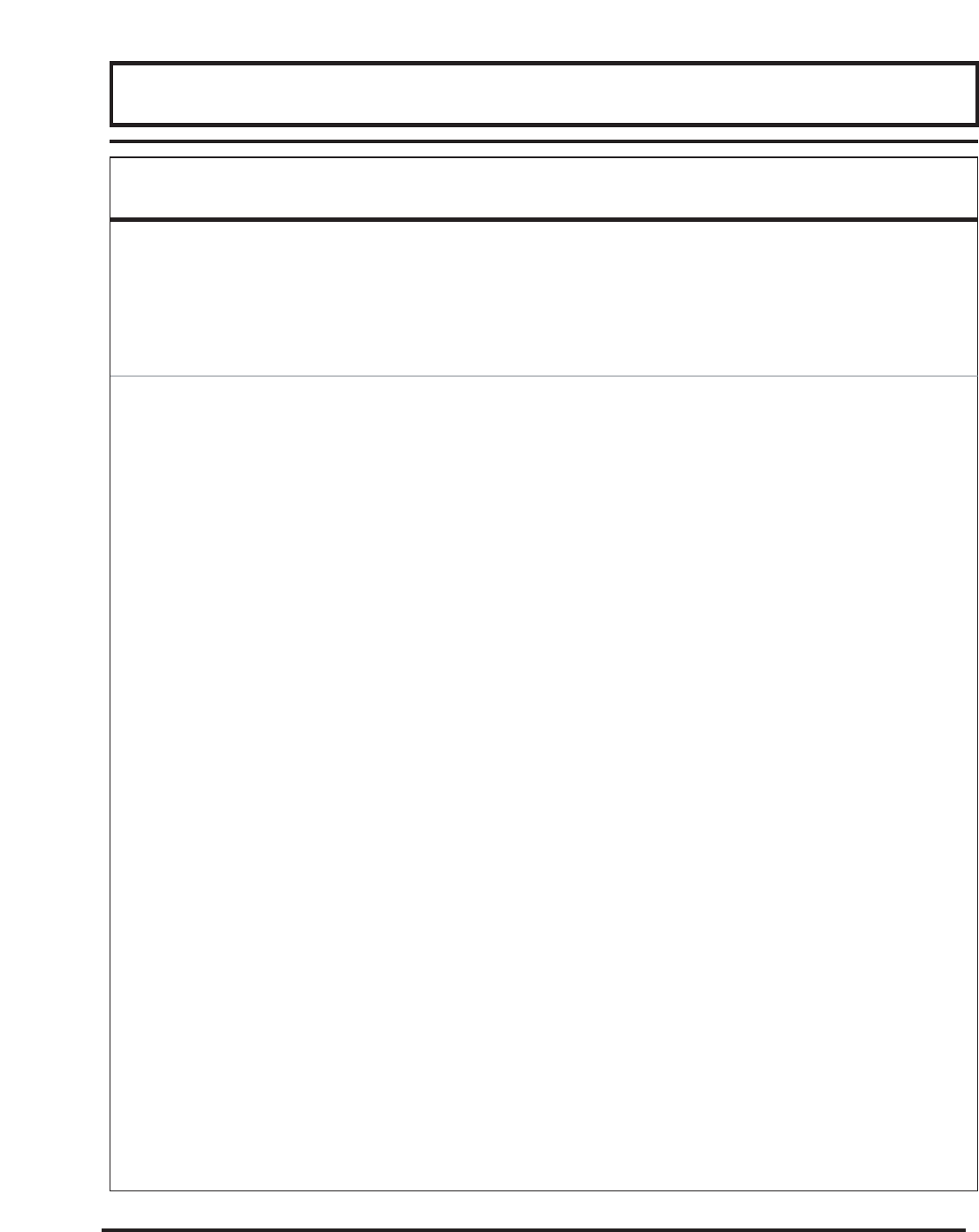
3-20
PART 3 - TROUBLE SHOOTING
CONDITION POSSIBLE CAUSE
Unit does not turn “ON” when power is
applied
•
Verify that AC power source is live.
•
Test the fuse
•
Verify that proper power supply jumpers
are in place.
FAULT CONDITION is indicated on LCD
indicator
•
Fault conditions can arise from several
causes: electrical surges, short circuits,
open circuits, etc. To clear a “Fault Condi-
tion”, press
2nd Function
then press
Re-
set
. Use the arrow keys to change the
Fault code number to “
0
”. Press
Enter
. If
the meter resumes measuring flow, no
permanent damage was incurred.
•
Ensure that the transducer is properly
mounted to the pipe.
•
Verify that transducer connections are
correct
•
Ensure that the pipe is full of moving
liquid.
•
If SIGNAL STR is less than 000100 counts
and flow rate is greater than 1 FPS [0.3
MPS], adjust GAIN control (R13 on the
Main PCB) till SIGNAL STR reaches at
least 000125 counts.
•
On cleaner liquids, move the transducers
closer to a 90
o
pipe elbow.
•
If GND connection and pipe are at
different potentials, ground FD6000 to
pipe potential.
•
If Variable Frequency Drives are being
utilized, verify that the FD6000 obtains a
flow indication when the pump turns OFF.
If it does, contact OMEGA Engineering.


















