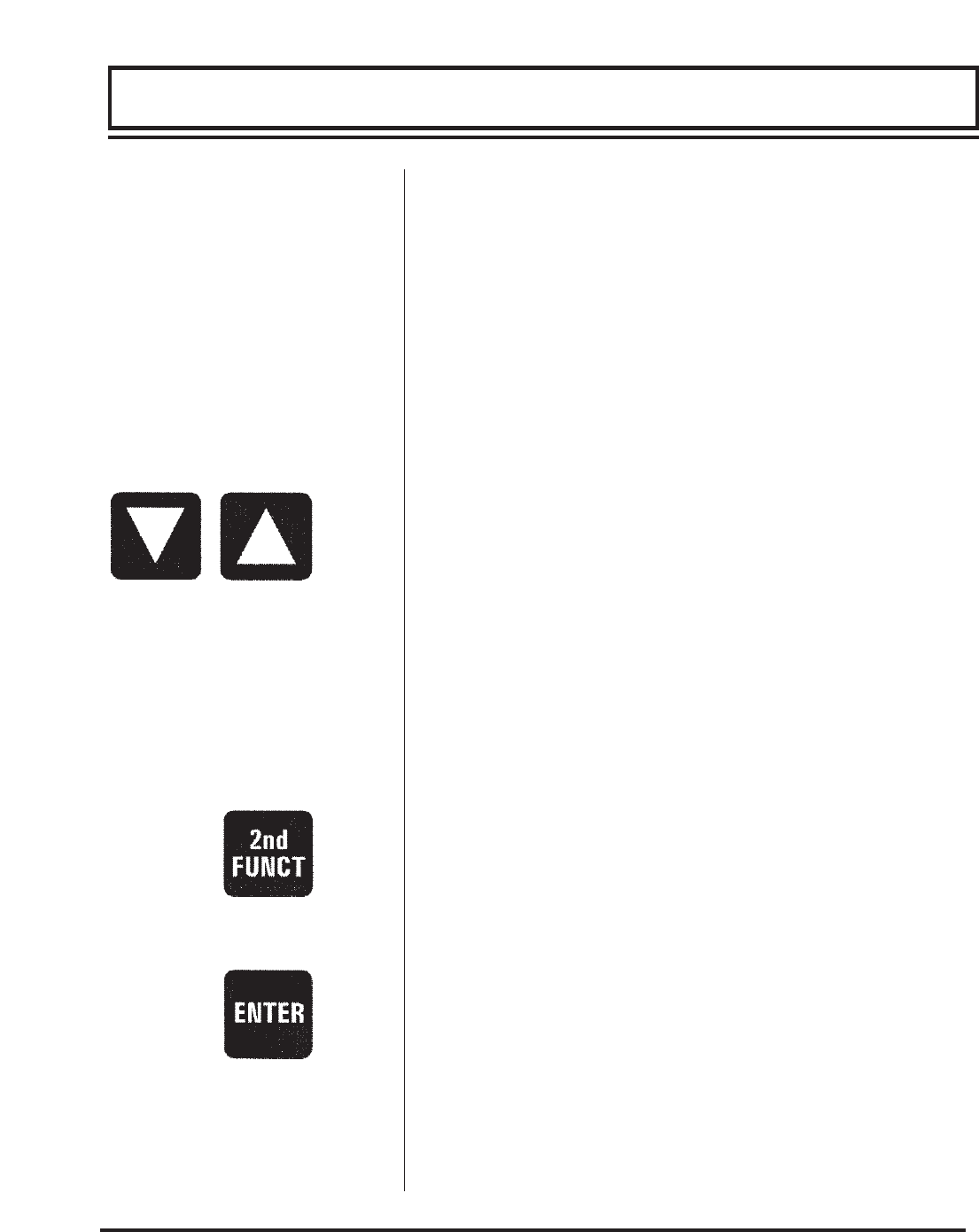
3-8
After a successful flow meter installation and startup
(covered in the previous sections of this manual) the FD6000
can be keypad configured to provide select engineering
unit readings of flow and a scaled 4-20mA output.
Configuration inputs are made via the keypad and are
stored by the microprocessor. The entries are retained by
the flow meter’s E
2
PROM memory in the event of power
failure. If fluid velocity readings, FPS or MPS, are the
only required measurement keypad configuration is not
required.
UP/DOWN Arrows
Allow changing of the FD6000 Series configuration
constants. Use the UP arrow to increase constant values
and the DOWN arrow to decrease values. The
arrows can be momentarily pressed to change values
incrementally or held to advance continuously. Constants
outside of the valid range of the unit cannot be
displayed. The scrolling rate at which the values will change
is two tiered. Scrolling will be relatively slow during the first
five seconds of a continuous keypad press; the
scrolling rate will increase after that time to allow rapid
changes of large values.
2
nd
FUNCT
Controls access to the commands located on the lower
half of the keys. After pressing this key the word
SERVICE MODE will appear on the LCD indicator.
ENTER
Records and activates the configuration constant value
that is displayed on the LCD indicator. Can also be used
to return the meter to its run mode.
PART 3 - KEYPAD CONFIGURATION


















