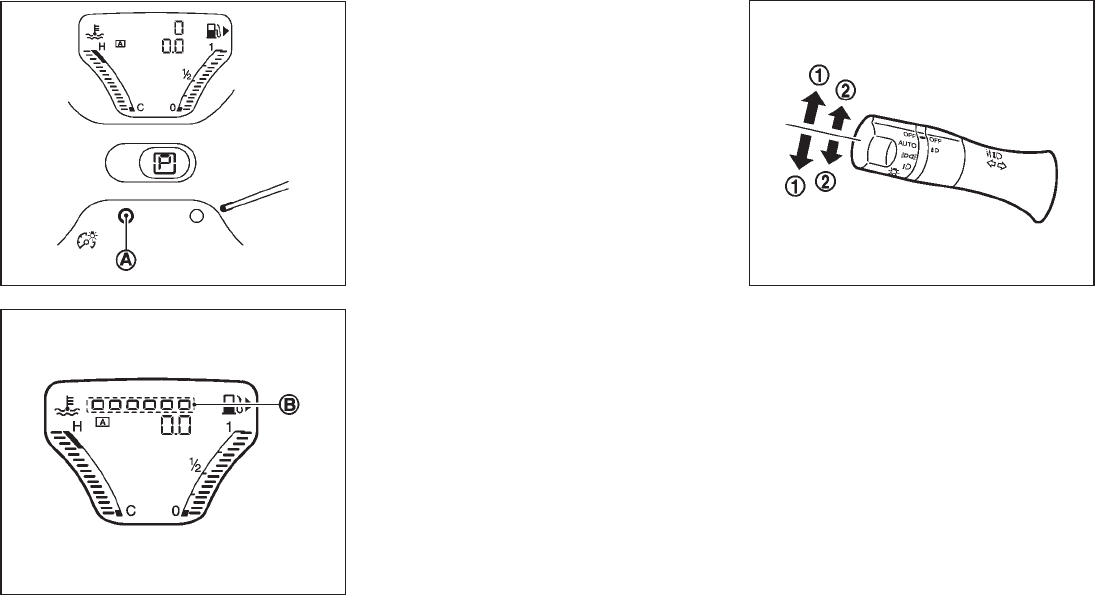
Black plate (100,1)
Model "Z12-D" EDITED: 2009/ 9/ 17
SIC4128
SIC4129
Instrument brightness control
The instrument brightness control operates
when the ignition switch is in the ON position.
Push the control knob
*
A
to adjust the bright-
ness of the instrument panel lights. The bright-
ness indicator
*
B
will be shown briefly in the
vehicle information display when the control is
turned.
When the brightness level reaches the maximum
or minimum, a beep will sound.
SIC3671
TURN SIGNAL SWITCH
*
1 Turn signal
Move the lever up or down to signal the turning
direction. When the turn is completed, the turn
signals cancel automatically.
*
2 Lane change signal
To indicate a lane change, move the lever up or
down to the point where lights begin flashing.
2-26 Instruments and controls


















