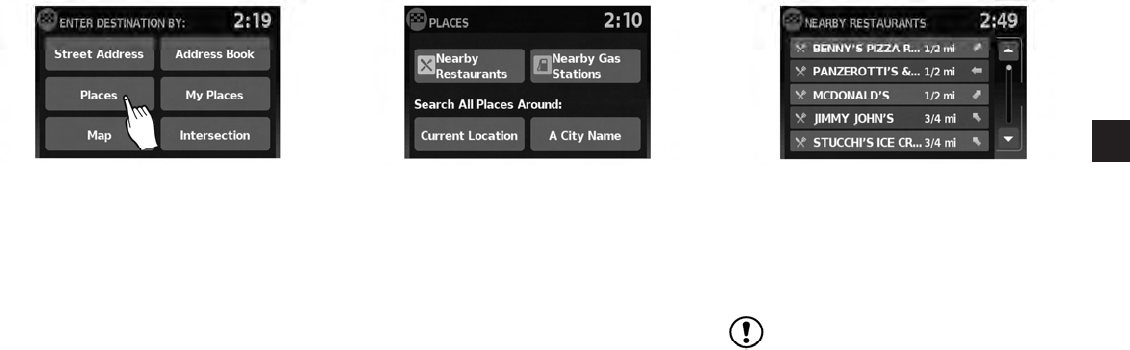
SEARCHING FOR NEARBY RES-
TAURANTS OR GAS STATIONS
While a wide variety of places can be searched
in the system, shortcut buttons are available for
restaurants and gas stations.
1. Press the NAV button.
2. Touch “Destination”.
3. Touch “Places”.
4. Touch “Nearby Restaurants” or “Nearby
Gas Stations”.
5. The system searches for destinations within
50 miles (80 km) of the current position.
6. Places are shown based on the straight line
distance to the current position. The arrow
on the right shows the direction of the
destination. Touch the desired destination
on the list.
NOTE:
A maximum of 200 destinations will be
listed when searching with this method.
LNV0968 LNV0969 LNV0970
Navigation 4-15


















