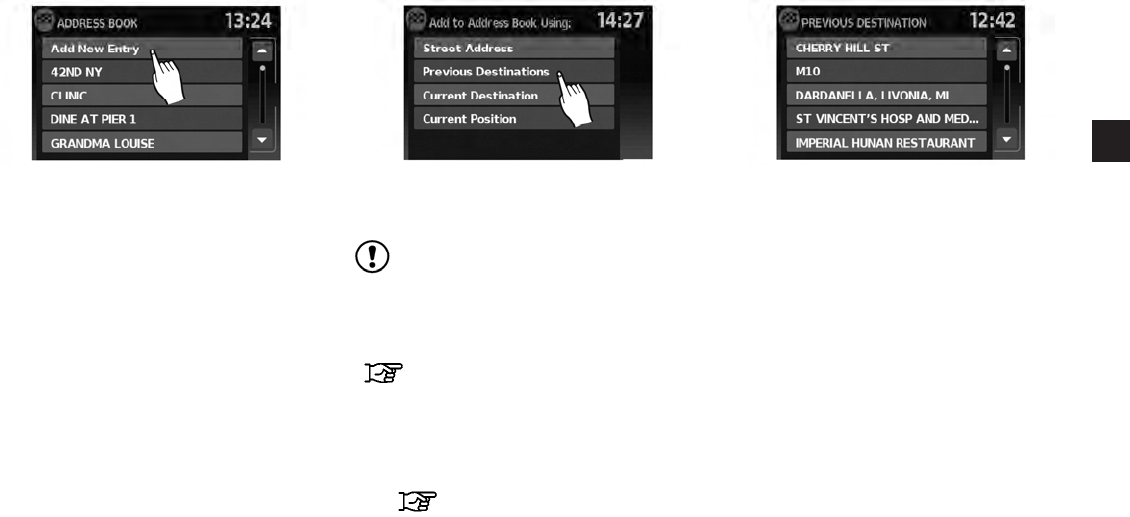
4. Touch “Add New Entry”. There are four possibilities shown:
NOTE:
Up to 50 address book entries can be
stored. If the number of address book en-
tries exceeds 50, one must be deleted be-
fore the new one can be added.
“Setting an entry as a destination”
(page 4-13)
● “Street Address”
This option allows you to save a new entry
by selecting the address.
“Setting a destination from a
street address” (page 4-6)
● “Previous Destination”
This option allows you to save a destination
in the address book from a location stored
in the previous destination memory.
Touch the destination you would like to save
into the address book.
LNV0960 LNV0961 LNV0962
Navigation 4-11


















