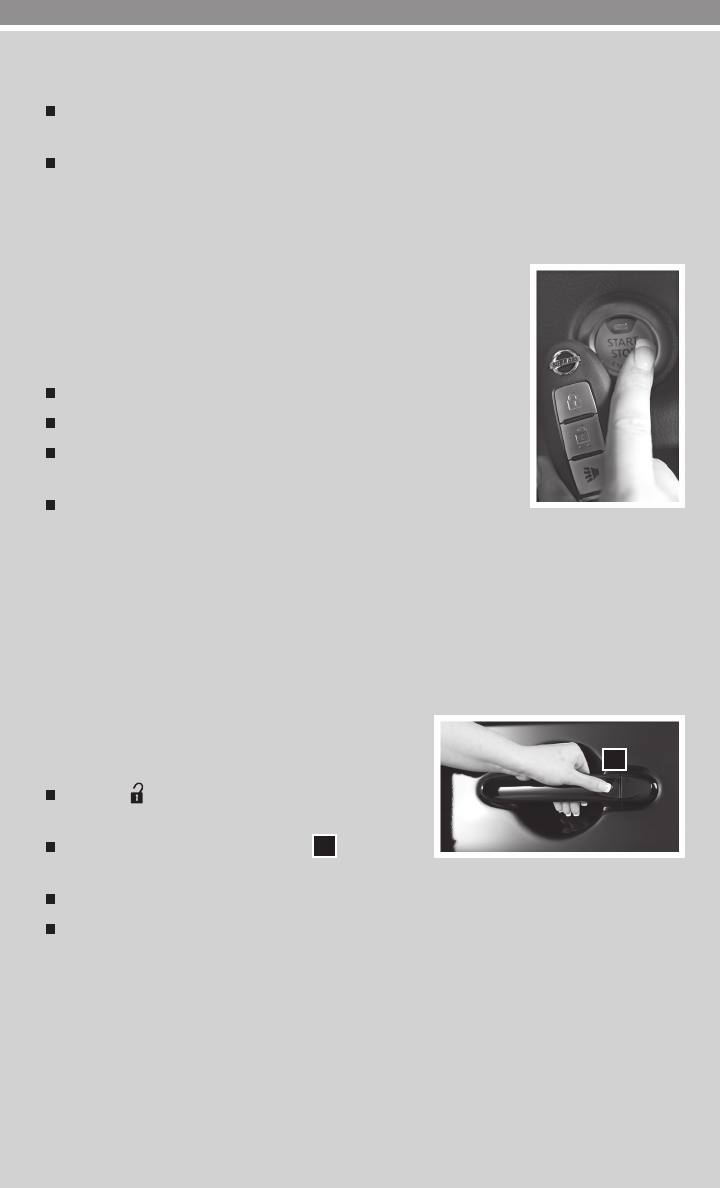
ACCESSORY POSITION
Press the ignition switch START/STOP button once without depressing the brake pedal to
access the ACC position. This position activates electrical accessories such as the radio.
Press the ignition switch START/STOP button a second time without depressing the brake
pedal to access the ON position. This position turns on the ignition switch and all electrical
accessories.
NISSAN INTELLIGENT KEY™ BATTERY DISCHARGE
If the battery of the Intelligent Key is completely discharged, the
Intelligent Key system warning light in the instrument panel blinks in
yellow after pushing the ignition switch START/STOP button. To start
the engine with a discharged Intelligent Key, perform the following
procedure:
Move the shift lever to the P (PARK) position.
Firmly apply the foot brake.
Touch the ignition switch START/STOP button with the Intelligent
Key. A chime will sound.
Push the ignition switch START/STOP button while depressing
the brake pedal within 10 seconds after the chime sounds. The
engine will start.
If the Intelligent Key system warning light in the instrument panel is blinking in green, replace the
battery as soon as possible. This warning means that the Intelligent Key battery is almost discharged.
NOTE: If the ignition switch is pushed without depressing the brake pedal, the ignition switch will
change to the ACC position.
OPENING THE BACK DOOR
To open the back door, unlock and pull the handle.
Unlock the back door using one of the following
operations:
Push the
button on the keyfob or the Intelligent
Key twice.
Push the back door Request Switch
01
(if so
equipped).
Push the power door lock switch to the unlock position.
Insert the key into the driver’s door key cylinder and turn towards the rear of the vehicle twice.
01


















