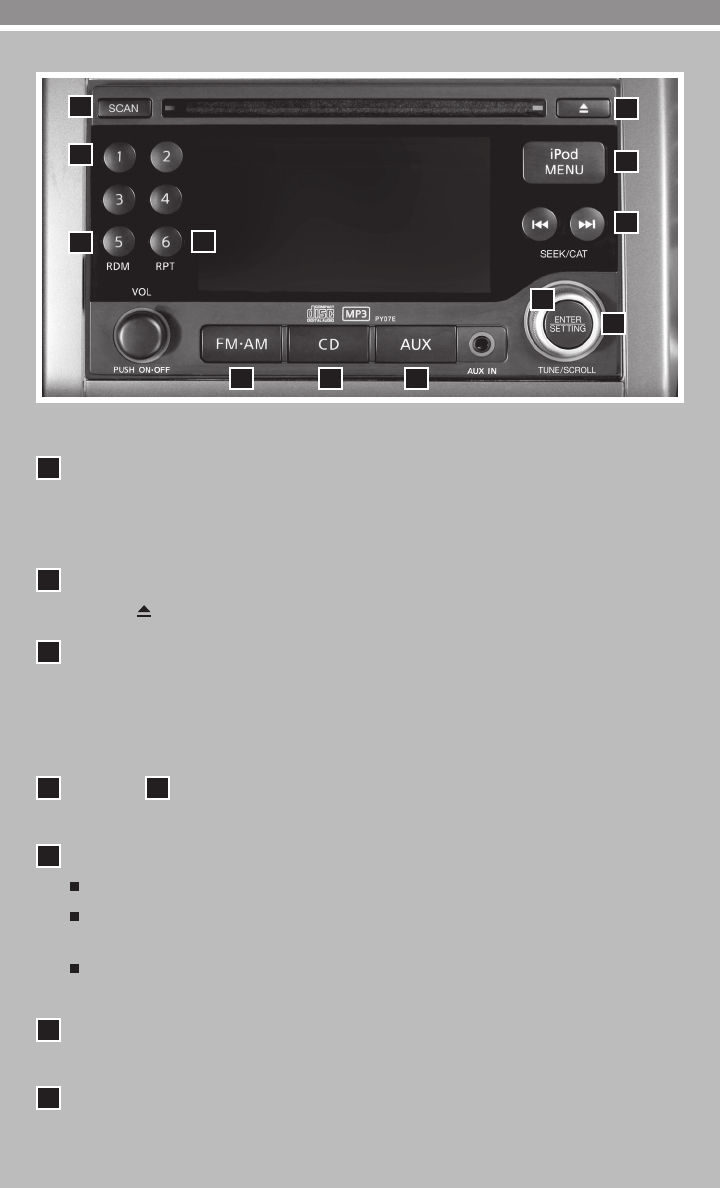
8
FM/AM/SAT* RADIO WITH CD PLAYER (if so equipped)
01
SCAN BUTTON
Press the SCAN button to stop at each broadcasting station (FM, AM or XM
®
) for 5 seconds.
Pressing the button again during this 5-second period will stop scan tuning and the radio will
remain tuned to that station.
02
EJECT BUTTON
Press the button. The CD will eject.
03
STATION SELECT BUTTONS
Your radio is equipped with three separate banks, each with six station presets. Choose a
radio band AM, FM1 or FM2 using the FM/AM button. Tune to the desired station using
SEEK/CAT or SCAN tuning. Press and hold any of the desired STATION SELECT
buttons (1 - 6) until a beep is heard. The station is now set in memory.
04
RDM and
05
RPT BUTTONS
Press the RDM or RPT buttons to change the play pattern while listening to a CD or iPod
®
/USB.
06
SEEK/CAT BUTTONS
To scan through each broadcasting station, press the SEEK/CAT buttons.
To skip from one track to another on a CD, iPod
®
or USB device, press the SEEK/CAT
buttons.
To rewind or fast forward a CD, iPod
®
or USB device, press and hold the SEEK/CAT
buttons. Release the buttons to return to normal play.
07
FM/AM BUTTON
Pressing the FM/AM button will change the band to either AM, FM1 or FM2 radio stations.
08
CD BUTTON
Press the CD button to play a CD.
01
03
04
05
07 09
11
10
06
12
02
08


















