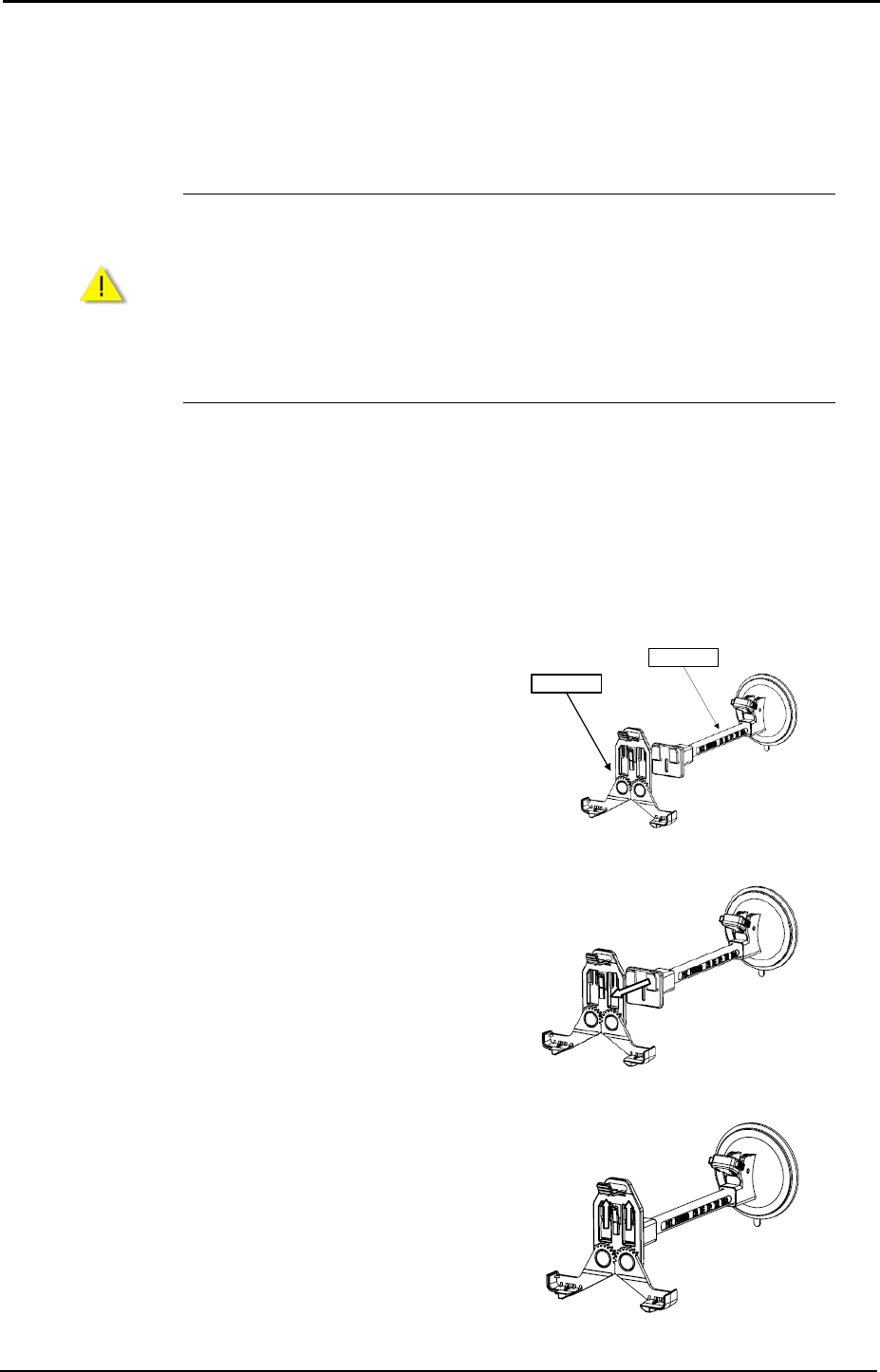
Chapter 1: Getting Started
5
Using Your Device in a Car
A car holder and a car charger are supplied with your device.
Installing the Car Holder
Select an appropriate location for the car holder. Never place the holder
where the driver’s field of vision is blocked. If the car’s windshield is tinted
with a reflective coating, an external antenna (optional) may be needed to
route to the top of the car through a window. When closing the car window,
be careful not to pinch the antenna cable. (An adequate space may be left, as
needed, for a car with an anti-jamming window design.)
The car holder consists of a car jacket and a car mount. Use the car holder to fix your device in a
vehicle. Make sure that the GPS antenna has a clear view of the space.
For initial positioning, remain at the same spot with a clear view of the space. The GPS may take a
few minutes to find its current location initially.
Please follow the illustrative step-by-step instruction given below to assemble the car holder.
Step1:
Take a car jacket and a car mount out of the
package box.
Car Jacket
Car Mount
Step 2:
Insert 2 lugs formed at one end of the car mount
into 2 wedged slots formed on the car jacket.
Step 3:
Push upward the car mount to tightly wedge the
2 slots formed on the car jacket.
Caution


















