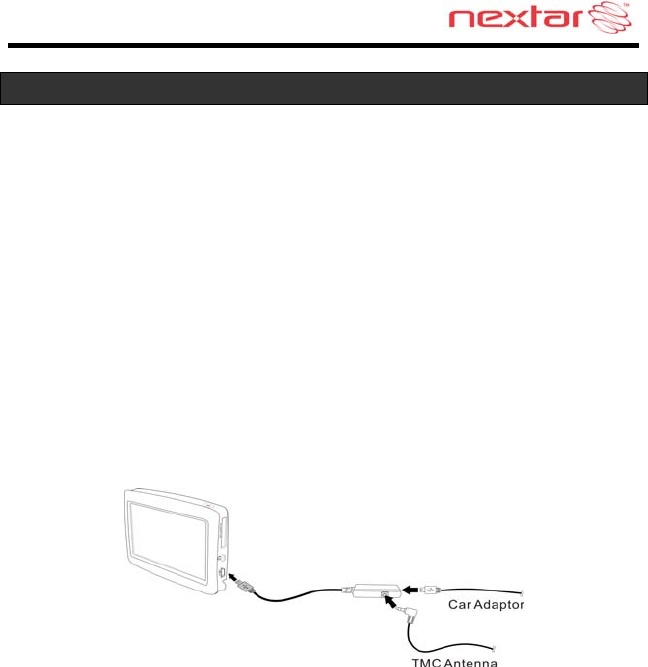
9
Live Traffic Receiver
Connecting to Live Traffic
The Traffic Message Channel (TMC) is an application of the FM Radio Data System
(RDS) used for broadcasting real-time traffic information. Traffic data is received,
decoded, and delivered to your navigation system. Nextar provides you with a separate
FM receiver and antenna to pick up these signals; it is not connected in any way to your
vehicle radio. This provides you with live traffic information – alerting you to a problem on
your planned route.
Coverage of the Service
TMC Services cover major metropolitan areas across the US. TMC Service provides
traffic information for monitored roads only, motorways and main roads. TMC radio
transmission reception can change from area to area, depending on weather conditions,
static electricity, power lines, and other natural or man-made conditions.
Connecting the TMC Receiver and Antenna.
1. Connect the TMC receiver to the right side of the GPS unit in the USB port.
2. Connect the TMC antenna to the TMC receiver.
3. Place the wired antennas horizontally in the car using the rubber suction cups
provided. It is recommended that the antenna be attached to the windshield.
4. Connect the Car Power Adaptor to the TMC receiver’s USB port and plug the
other end to the vehicle’s 12V accessory / cigarette socket.
For more information on using Live Traffic, please refer to the Quick Start Guide or the
software manual.


















