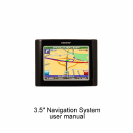- 1 -
Table of Contents
Getting Started...................................................................................................................2
GPS Information.......................................................................................................3
Entering Data on the Nextar Navigation System.....................................................3
Moving Through the Screens...................................................................................4
Resetting the GPS....................................................................................................4
Working with the Map .......................................................................................................5
Map View ..................................................................................................................5
Maneuver Detail .......................................................................................................5
Panning the Map ......................................................................................................6
3D Map View ............................................................................................................6
Route List..................................................................................................................6
Current Location .......................................................................................................7
POI Information ........................................................................................................7
Screen Tap Areas ....................................................................................................8
Planning Your Route.........................................................................................................9
Setting a Single Destination.....................................................................................9
Using an Address as a Destination
..............................................................10
Using an Intersection as a Destination
........................................................11
Using a Point of Interest (POI) as a Destination
..........................................12
Using a Favorite Destination as a Destination
.............................................15
Using a Recent Destination as a Destination
..............................................15
Using a City Center as a Destination
...........................................................16
Detours, Avoid Roads, and Stopovers
.........................................................17
Setting an Itinerary .................................................................................................19
Using Shortcuts ......................................................................................................19
Managing Your Favorites List........................................................................................20
Getting Information .........................................................................................................21
Using Tools ......................................................................................................................23
Parked-car Locator.................................................................................................23
Setting Your Options ......................................................................................................24
Display Options ......................................................................................................24
Route Options.........................................................................................................25
Safety Options........................................................................................................26
Language Options ..................................................................................................28
Localization Options ...............................................................................................28