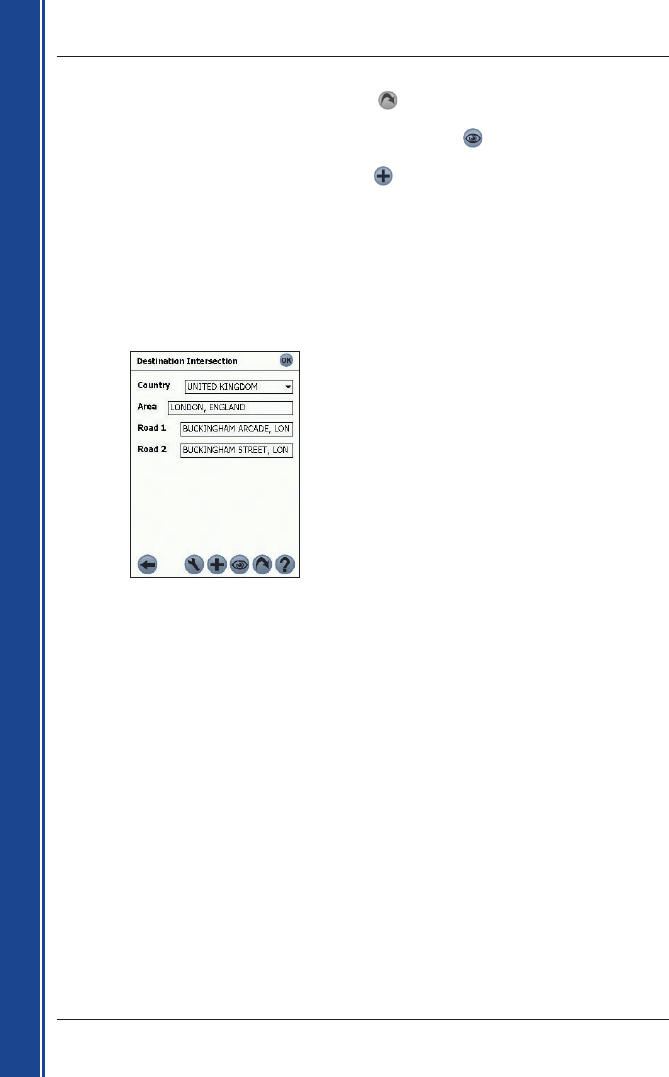
24
Smart 2005 for Pocket PC | User Manual
Getting started
4. Complete one of the following:
• To calculate and display your route, tap
.
The 3D Map screen will open.
• To display the address without calculating the route, tap
.
The 2D Map screen will open.
• To add the address as a Favourite, t
ap .
The Favourite will be saved with the name of the road.
Navigating to the Intersection of Two Streets
1. From the Main Menu, tap Destination, then Intersection.
The Destination Intersection screen will open.
Note: If you have previously selected a destination and not subsequently exited Smart, the last
address will display.
2. Select a country from the Country drop-down box.


















