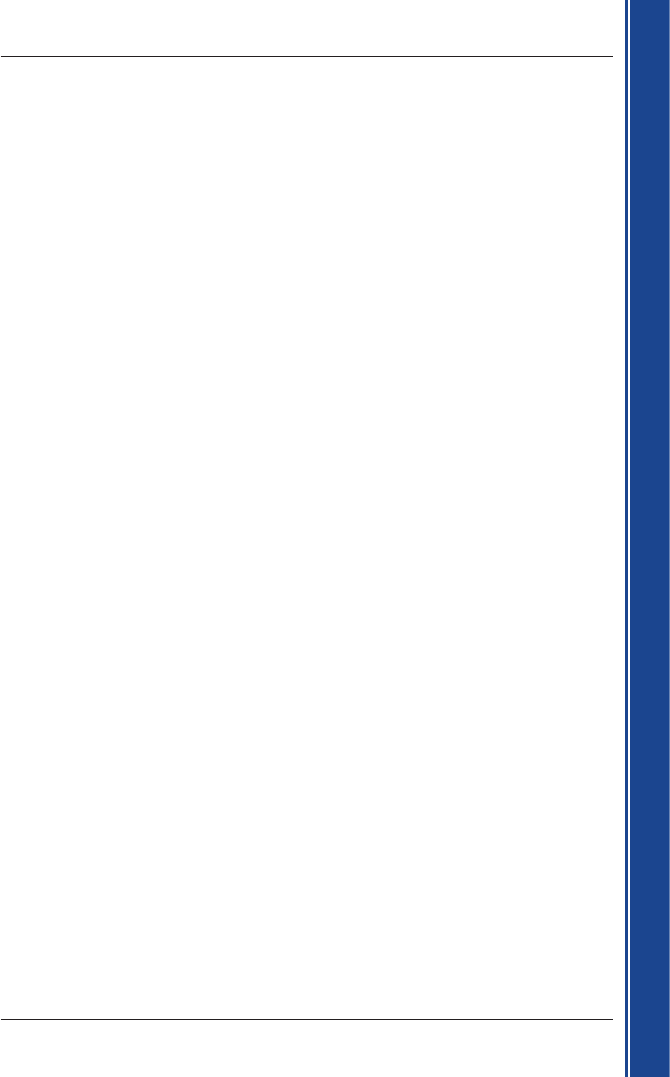
15
Smart 2005 for Pocket PC | User Manual
Getting started
Removing Old Maps
Before you can install a Smart 2005 map, you must first remove the old version of the map, as
you cannot use an old map and a Smart
2005 map of the same area.
Complete the following for each map that you are upgrading:
a. Connect your Pocket PC to your computer (if it is not already connected) using a USB
cable, synchronisation cradle or other device that came with your Pocket PC.
• Microsoft ActiveSync will syncronise with your Pocket PC.
b. Open Smart
Desktop, if it is not already open:
Start
Programs Navman Smart Desktop.
c. Open the Maps on Pocket PC section:
Pocket PC tab Maps on Pocket PC.
d. Click the map to be removed and select Remove from Pocket PC from the pop-up menu.
The map will be removed from your Pocket PC.


















