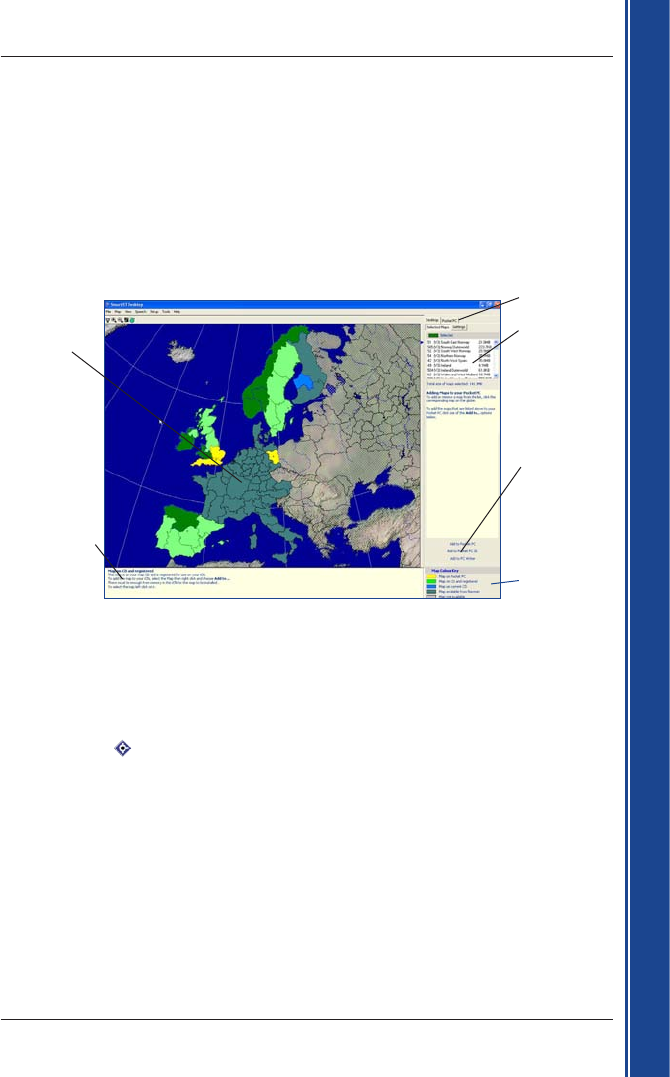
11
Smart 2005 for Pocket PC | User Manual
Getting started
4. Smart Desktop
Smart Desktop is used to manage maps to and from your Pocket PC, obtain software updates,
manage Custom Points of Interest (POIs) and install Basemaps.
To Open Smart Desktop
Once Smart Desktop has been installed, you can access it from the Start menu:
Start Programs Navman Smart Desktop 2005 for Pocket PC
Uninstalling Smart Desktop from your
Computer
We recommend that you use the Add or Remove Programs feature in your Windows Control Panel:
Start Control Panel Add or Remove Programs
Uninstall:
SmartST Desktop 2005 for Pocket PC
.
Map information
Selected maps
Download
selected maps
to the Pocket
PC, memory
card or memory
card reader (not
supplied).
Map Display
screen
Map Colour Key
Desktop and
Pocket PC tabs


















