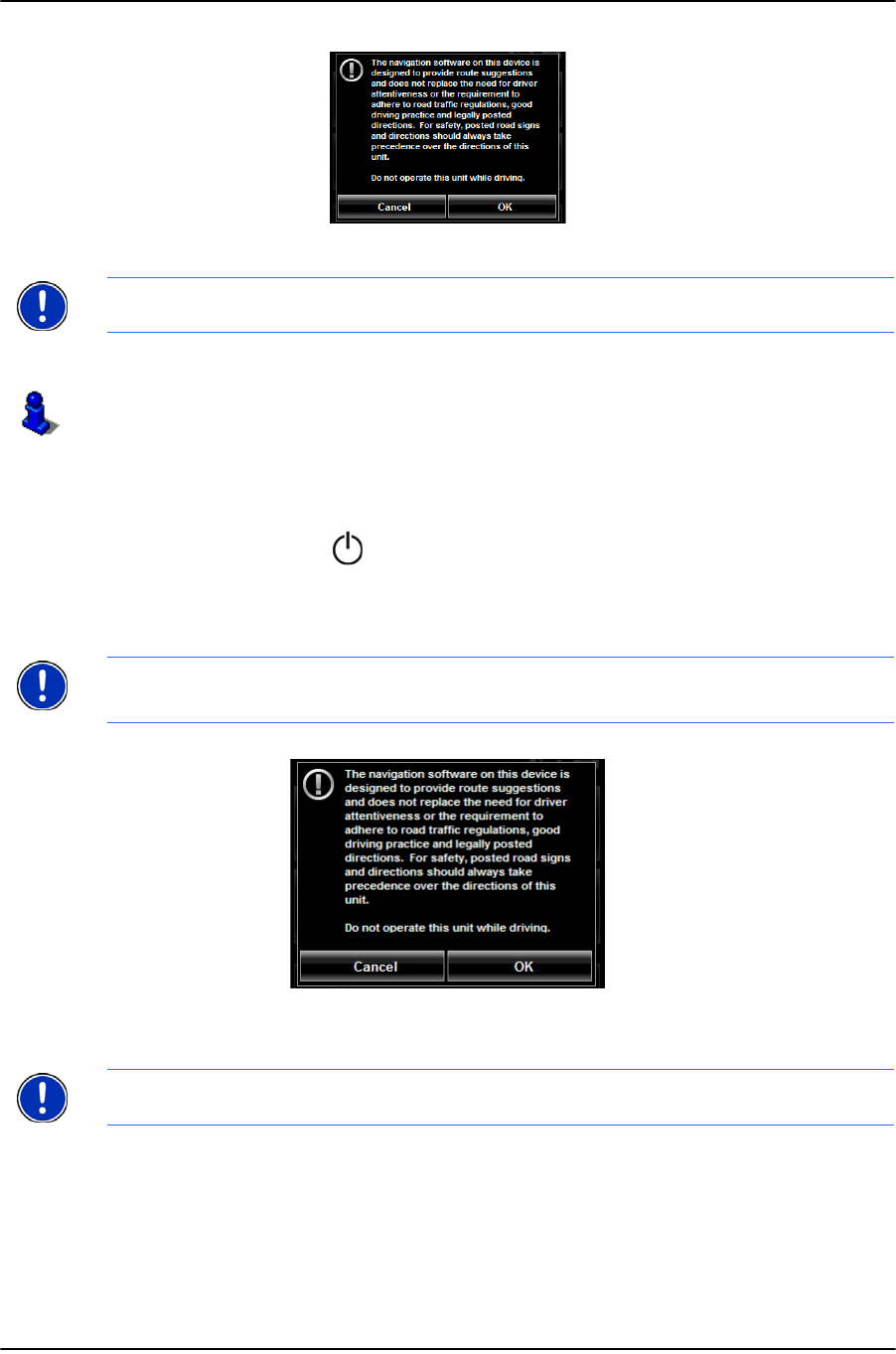
Basic Operations
Starting the Device
20 NAVIGON 2000S | 2200T Series User’s Guide September 2008
NAVIGON, INC.
4. After you have read and fully understood the text, tap OK.
The M
AIN WINDOW displays.
Starting the Device
1. Press and hold the (On/Standby/Off) button for two (2) seconds, then
release.
After being turned off, when the navigation device is turned back on, the following
message appears:
2. After you have read and fully understood the text, tap OK.
The M
AIN WINDOW displays.
Note: If you do not accept these instructions, tap Cancel to exit the navigation soft-
ware.
You can change these settings at any time. For more information, see General settings
in “Customization” on page 95.
Note: This message does not display if the device is turned back on from Standby.
Note:
If you do not accept these instructions, tap Cancel to exit the navigation soft-
ware.


















