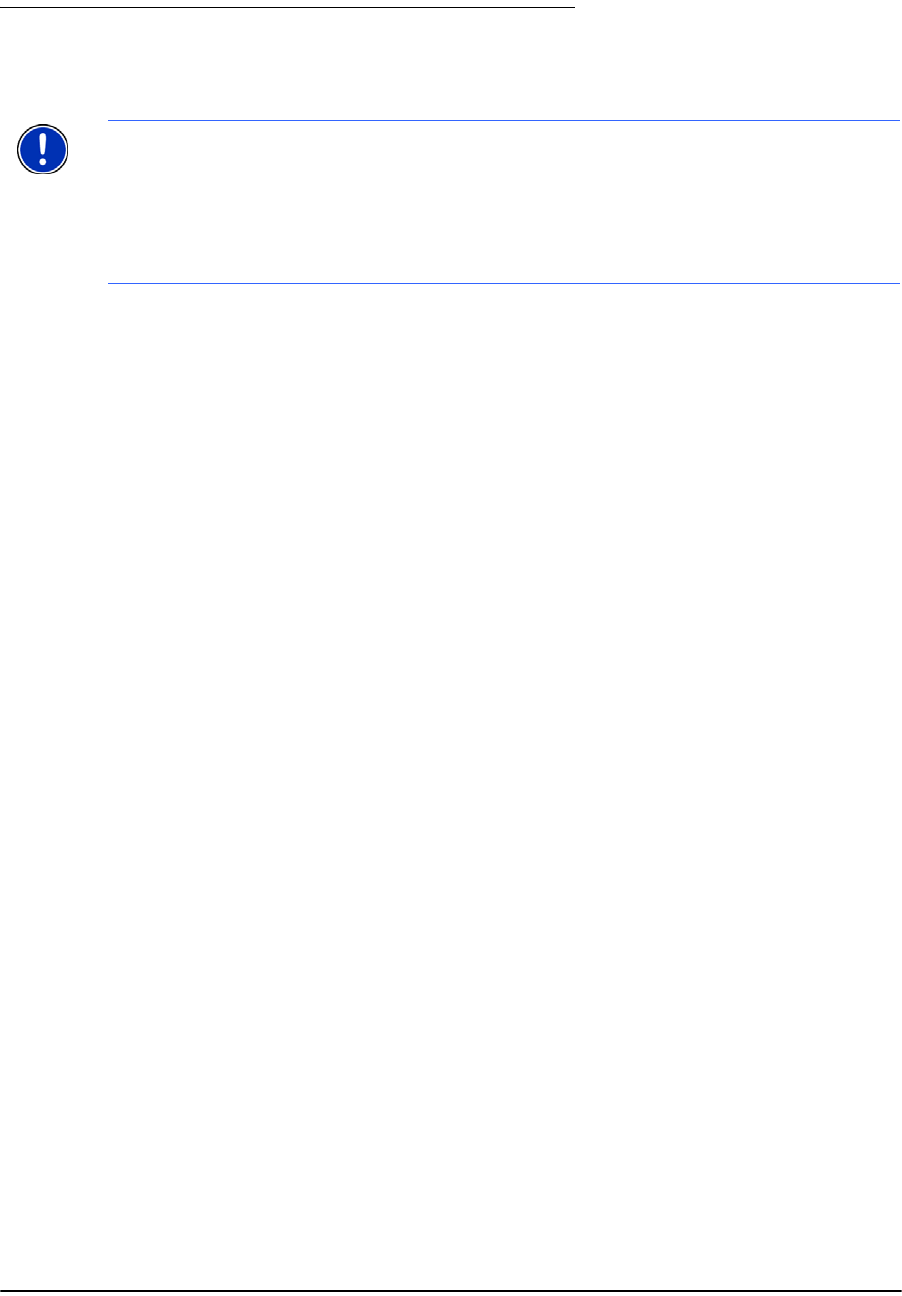
September 2008 NAVIGON 2000S | 2200T Series User’s Guide 85
NAVIGON, INC.
NAVIGON Lifetime Traffic (NAVIGON 2200T only)
NAVIGON Lifetime Traffic (TMC) Information allows your NAVIGON 2200T to receive
the latest traffic information available. If necessary, it can change your route dynami-
cally in order to avoid a traffic jam.
Accessing the TMC (Traffic Message Channel) Window
All currently available traffic information can be viewed from the Options button on the
MAIN WINDOW, ROUTE PLANNING WINDOW and any of the map views.
From any of the above windows:
•Tap Options > Traffic.
The
TRAFFIC INFORMATION WINDOW opens.
Note: This function is only available if TMC traffic messages are being transmitted in
the area in which you are traveling. Traffic messages are not available in all areas.
Note: The charger cable does not need to be connected to the
vehicle's cigarette
lighter
for the antenna to be operational.
Note: If the car charger/antenna is not attached to the device, TMC messages may
not be received when the device is operating on battery power only.


















