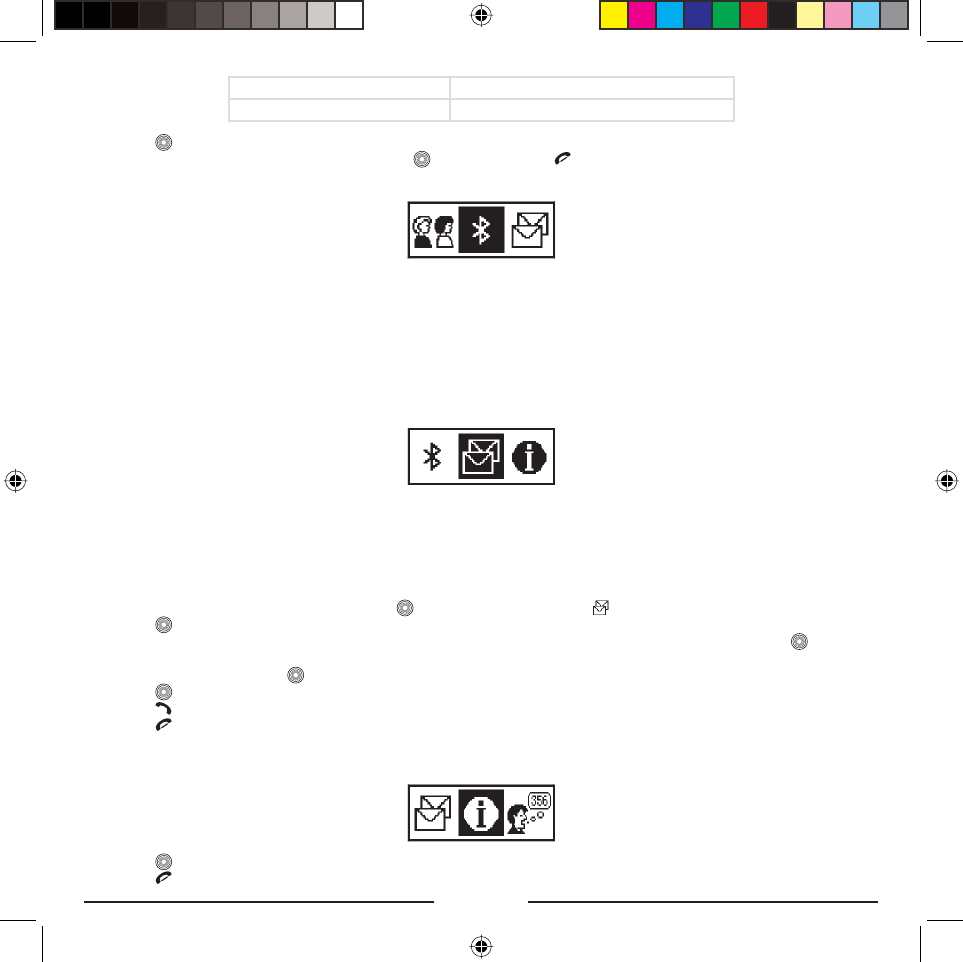
GB - 16
Language English
Backlight off time 10 sec
• Press to open the menu.
• “Set default?” will appear on the display. Press to confirm or press to cancel.
6. BLUETOOTH
6.1. Connection
Use this item to connect the Blue Compact and your mobile phone.
6.2. Disconnection
Use this item to destroy the connection between the Blue Compact and your mobile phone.
6.3. Pairing
Use this item to pair the Blue Compact and your Bluetooth
®
mobile phone.
7. SMS
With this item of the menu you can copy received SMS from your phone’s memory or SIM card (up to 20). You will see the
first word of each message. By clicking these words, you will open the message and see more details.
Note:
This function is not supported by some mobile phones.
Overview list of SMS
• To view the SMS list in Standby mode, press and choose the item “SMS” .
• Press again. The SMS submenu will be displayed.
• Select from which source you want to see the SMS: from the phone or from the SIM card memory and press .
• The list will be displayed.
• Choose an SMS and press to view it.
• Press to see the telephone number/name of the SMS sender and the message receiving date and time.
• Press to dial this telephone number.
• Press to exit the SMS viewing mode.
8. SOFTWARE VERSION
• Press to open the menu. The number of the software version will appear on the display.
• Press to exit the menu.
m_BlueCompact_GB_.indd 16m_BlueCompact_GB_.indd 16 25.10.2006 15:17:5125.10.2006 15:17:51


















