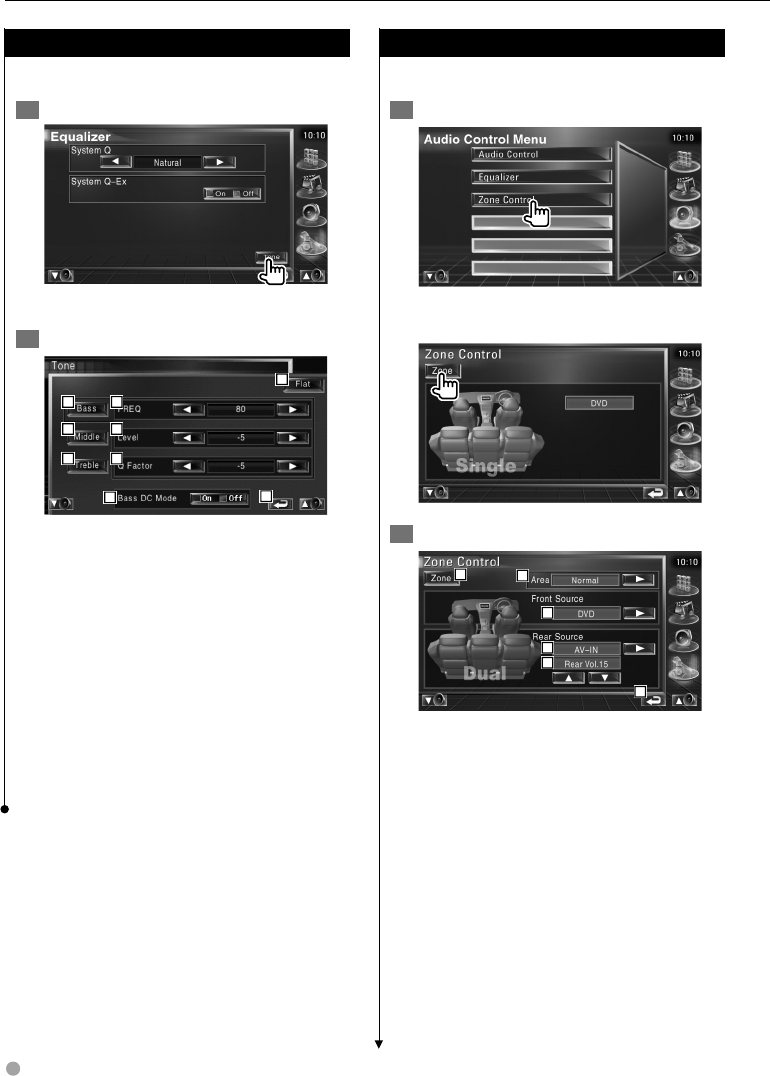
86 DNX7200
Tone Setup
You can set a Tone curve.
1 Display the Tone screen
See <Equalizer Control> (page 85).
2 Set the Tone
1
2
3
4
5
6
7
8
9
1 Bass adjustment items are displayed.
2 Middle adjustment items are displayed.
3 Treble adjustment items are displayed.
4 Bass DC Extend settings (Only when Bass is
selected)
If turned "On", it extends the bass
center frequency to the low register by
approximately 20%.
5 Tone curve becomes flat.
6 Sets the Center frequency.
7 Sets the level.
8 Sets the Q factor. (Only Bass and Middle can
be set)
9 Returns to the original screen.
Audio Control
Zone Control
You can set the front and rear audio source.
1 Display Zone Control
Touch [Zone Control] in the Audio Control
Menu (page 84).
2 Set the Zone Control
1
2
5
3
2
4
1 Turns the Zone Function (that sets different
source sounds for front and rear speakers)
On or Off.
2 Sets the front and rear audio source
separately.
(This button appears when the Zone
function is On.)


















