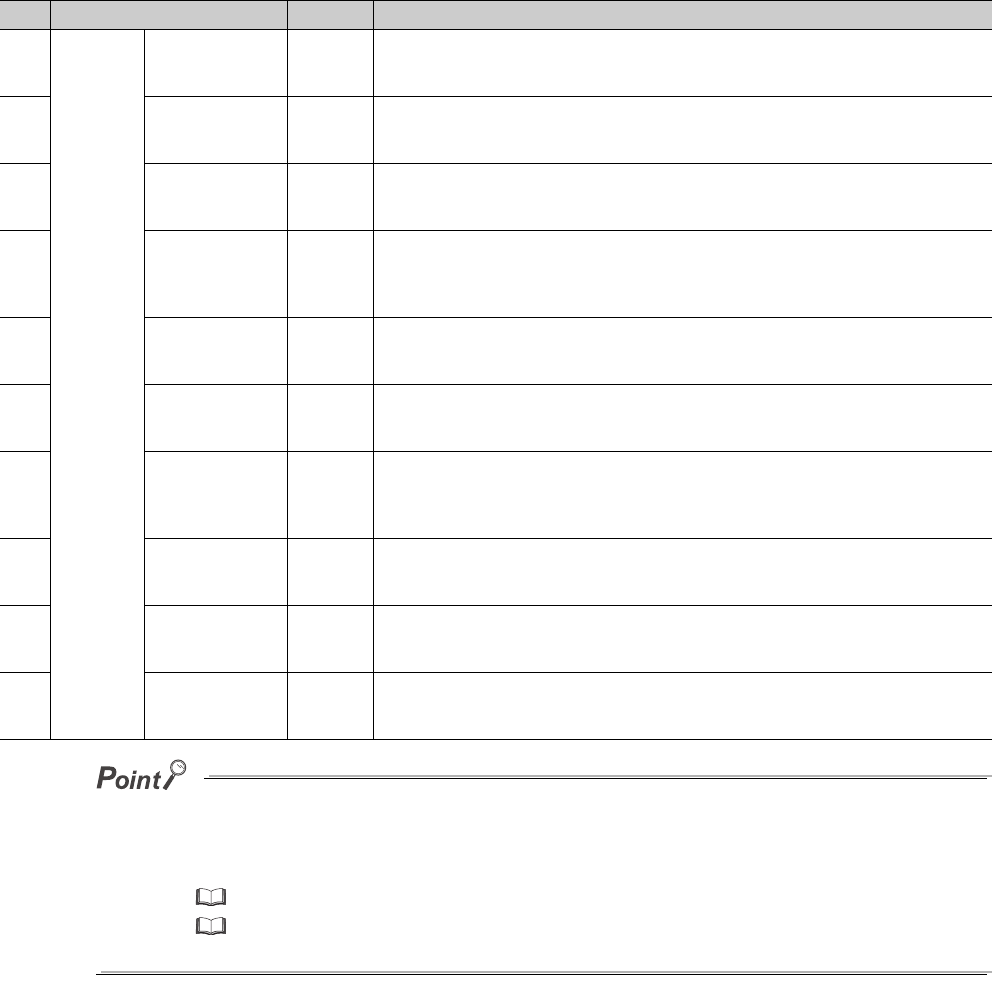
82
The number of errors is not actually a problem as long as the number does not increase frequently during the operation.
If the number of errors, however, increases frequently, take the following action.
• Check the power-on/off status of the host station and other stations.
• Check the connector for disconnection and looseness; and the cable for disconnection and length.
• Perform the forward/reverse loop test from the remote master station (in the optical loop system).
3)
F. Loop
R. loop
Retry
SW00C8
SW00C9
The number of retries (communication retries in communication error) is displayed.
<Cause> Such as power-on/off of a station, a cable error, and noise
<Action> Refer to Point.
4) Line trouble
SW00CC
SW00CD
The number of line errors is displayed.
<Cause> Such as power-off of the adjacent station, a cable error, and noise
<Action> Refer to Point.
5) UNDER
SW00B8
SW00C0
The number of UNDER errors is displayed.
<Cause> Such as power-on/off of the adjacent station and a cable error
<Action> Refer to Point.
6) CRC
SW00B9
SW00C1
The number of CRC errors is displayed.
<Cause> Such as disconnection of the station which sends data to the corresponding station, a
cable error, hardware failure, and noise
<Action> Refer to Point.
7) OVER
SW00BA
SW00C2
The number of OVER errors is displayed.
<Cause> Such as an cable error, hardware failure, and noise
<Action> Refer to Point.
8) SHORTFRAME
SW00BB
SW00C3
The number of short frame errors (the message is too short) is displayed.
<Cause> Such as an cable error, hardware failure, and noise
<Action> Refer to Point.
9) ABORT
SW00BC
SW00C4
The number of AB.IF errors is displayed.
<Cause> Such as disconnection of the station which sends data to the corresponding station, a
cable error, hardware failure, and noise
<Action> Refer to Point.
10) TIMEOUT
SW00BD
SW00C5
The number of timeout errors is displayed.
<Cause> Such as monitoring time shortage, a cable error, and noise
<Action> Refer to Point.
11) Exceeding 2Kb
SW00BE
SW00C6
The number of receive errors (the data received is more than 2000 bytes) is displayed.
<Cause> Such as an cable error, hardware failure, and noise
<Action> Refer to Point.
12) DPLL ERROR
SW00BF
SW00C7
The number of DPLL errors is displayed.
<Cause> Such as an cable error, hardware failure, and noise
<Action> Refer to Point.
Reference manual for the network module used
User's manual for the CPU module used
No. Item SB/SW Description


















