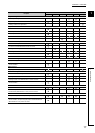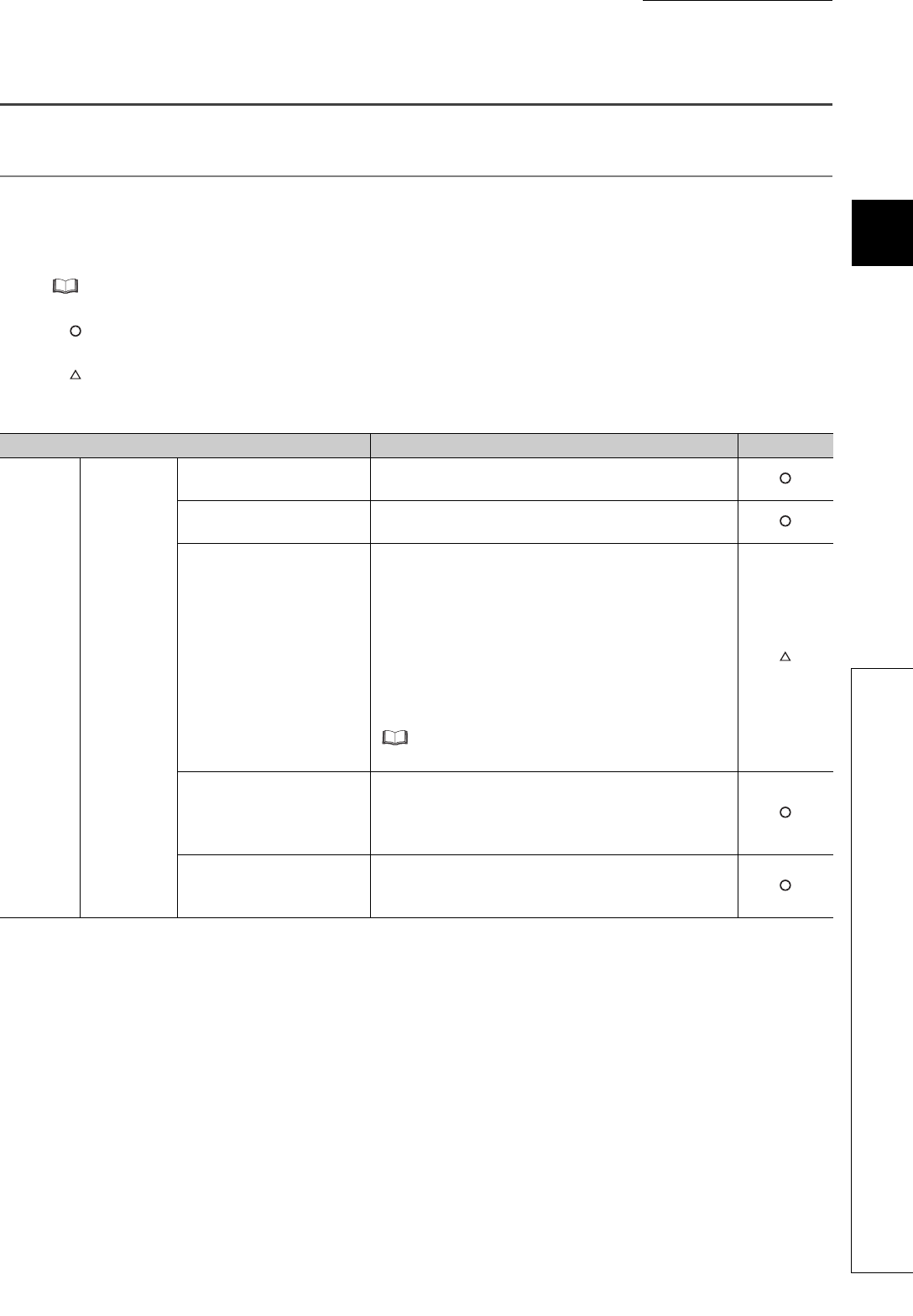
25
CHAPTER 3 SPECIFICATIONS
3
3.2 Function List
3.2.1 Function list of the MELSECNET/10 remote I/O network
3.2 Function List
3.2.1 Function list of the MELSECNET/10 remote I/O network
The following table lists availability of each function of the MELSECNET/10 remote I/O network on the MELSECNET/H
(MELSECNET/10 mode) remote I/O station.
For details on the functions, refer to the following.
Reference manual for the MELSECNET/10 network system used
:
Supported on both the MELSECNET/H (MELSECNET/10 mode) remote I/O station and the MELSECNET/10 remote I/O
station
:
Supported on the MELSECNET/H (MELSECNET/10 mode) remote I/O station, although some specifications differ from
the MELSECNET/10 remote I/O station
×: Not supported on the MELSECNET/H (MELSECNET/10 mode) remote I/O station
Function Description Availability
Basic
function
Cyclic
transmission
function
Communications with I/O
modules
Enables communications with I/O modules using the LX/LY
devices.
Communications with special
function modules
Enables communications with special function modules
using the LX/LY and LB/LW devices.
Stopping/restarting cyclic
transmission
Stops or restarts cyclic transmission by performing a
network test using a peripheral.
<Difference in comparison with the MELSECNET/10 remote
I/O station>
This function is performed using GX Developer on the
MELSECNET/H (MELSECNET/10 mode) remote I/O
station.
For details, refer to the following.
Q Corresponding MELSECNET/H Network System
Reference Manual (Remote I/O network)
Direct access to link devices
Reads/writes link devices directly from/to a sequence
program regardless of the link refresh status of the CPU
module. Link devices not set in the link refresh range in
network refresh parameter can be also read/written.
Default of the network refresh
parameter
Reduces the number of network refresh parameters set
using a peripheral to a minimum by setting its default values
automatically in the CPU module.