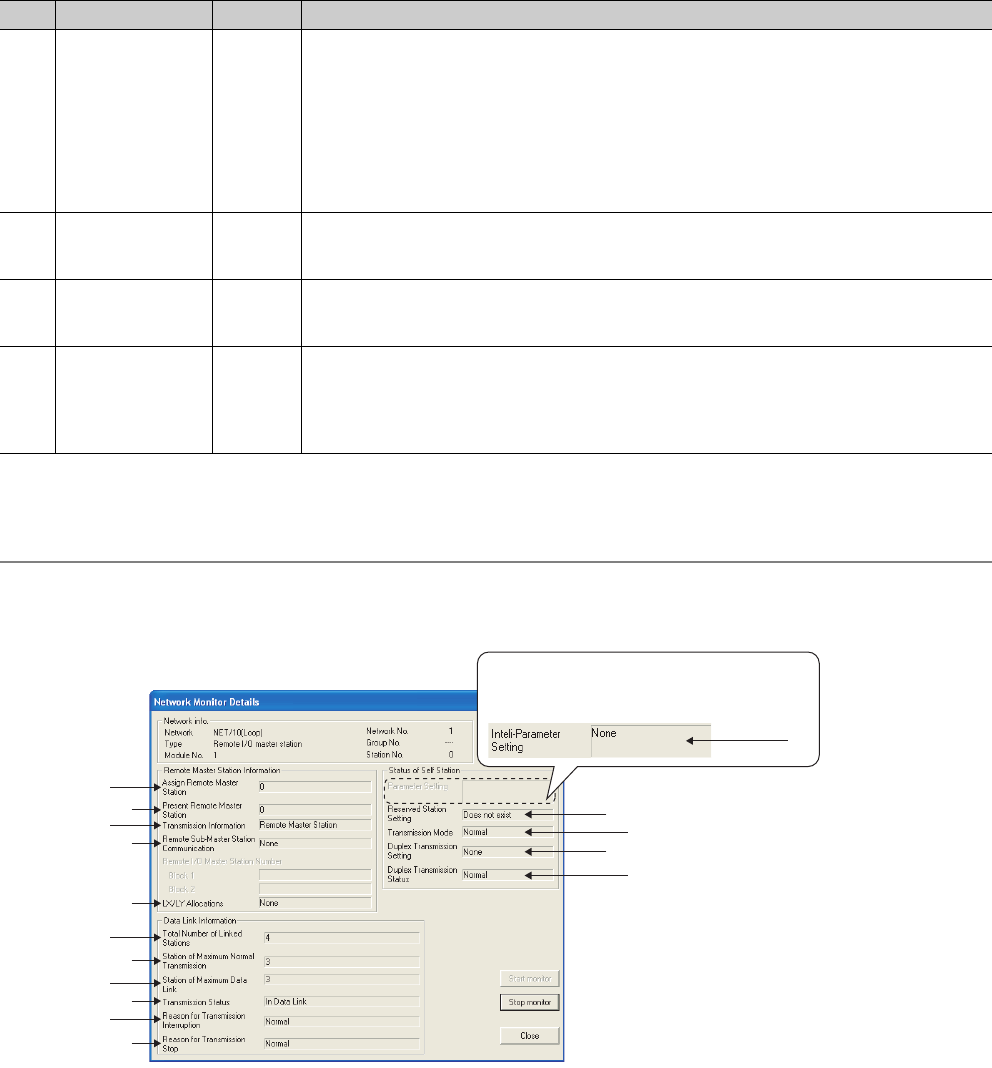
78
7.2.3 Network monitor details
The remote master station information, data link information, and parameter status of the host station can be checked.
5)
CPU operation status
of each station
SW0080
to
SW0083,
SW0088
to
SW008B
The operating status of the MELSECNET/H (MELSECNET/10 mode) remote I/O station is displayed.
This item is enabled only when GX Developer is connected to the MELSECNET/H (MELSECNET/10 mode)
remote I/O station.
The status is displayed for stations whose communication status is normal.
6)
Loop status of each
station
SW0091
to
SW0098
For the optical loop system, the forward/reverse loop status is displayed.
• Light blue.....Normal loop operation, reserved station, unconnected station
• Red.....Error
7)
Reserved station
designation of each
station
SW0064
to
SW0067
The reserved station setting is displayed.
• Light blue.....Connected station
• Red.....Reserved station
8)
PSU operation status
of each station
extension
SW008C
to
SW008F
The status of the 24VDC external power supply built in the MELSECNET/10 remote master module is
displayed.
The status is displayed for stations whose communication status is normal.
• Green.....Power being supplied
• White.....Power not being supplied
No. Item SB/SW Description
• Light blue.....Normal operation, reserved station, unconnected station
• Yellow.....Error Minor: Minor error
• Red.....Error Major:
Moderate (including a watchdog timer error)
Major (including a hardware error)
8)
9)
10)
11)
13)
14)
15)
16)
1)
2)
3)
4)
6)
7)
5)
Displayed as shown below when a diagnosis
is executed from the MELSECNET/H
(MELSECNET/10 mode) remote I/O station.
12)


















