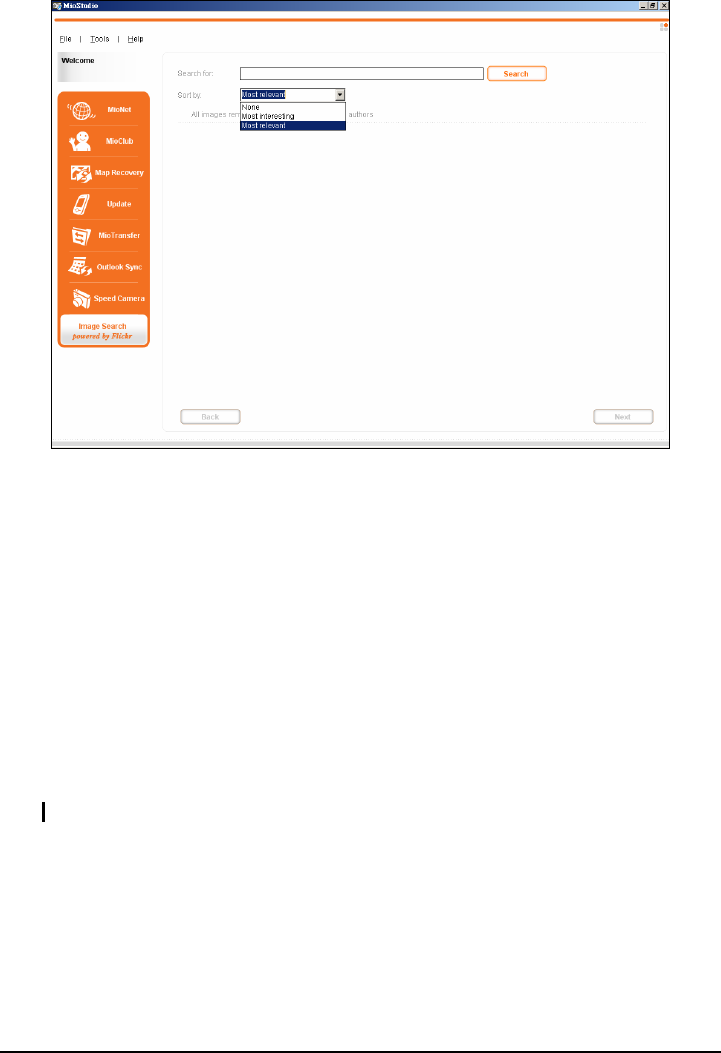
4. If you want to sort the photos, select an option from the “Sort by” pull-down
menu:
z None
z Most interesting
This will sort the images by their interesting levels. Interesting levels are
determined by Flickr through the use of a complex algorithm.
z Most relevant
This is the default setting. It will sort the images by those that most
closely match your keywords.
5. After entering the keywords and making necessary choices, click
Search.
NOTE: If you want to stop the search, click Stop.
6. The matching photos will appear in the display area. The bottom of the screen
provides the page information and a
Back and a Next button for going to the
previous and next page.
7. To download a photo, right click the photo. To download multiple photos at
one time, first select them and then right click the mouse.
8. Click one of the two options from the shortcut menu as described below:
22


















