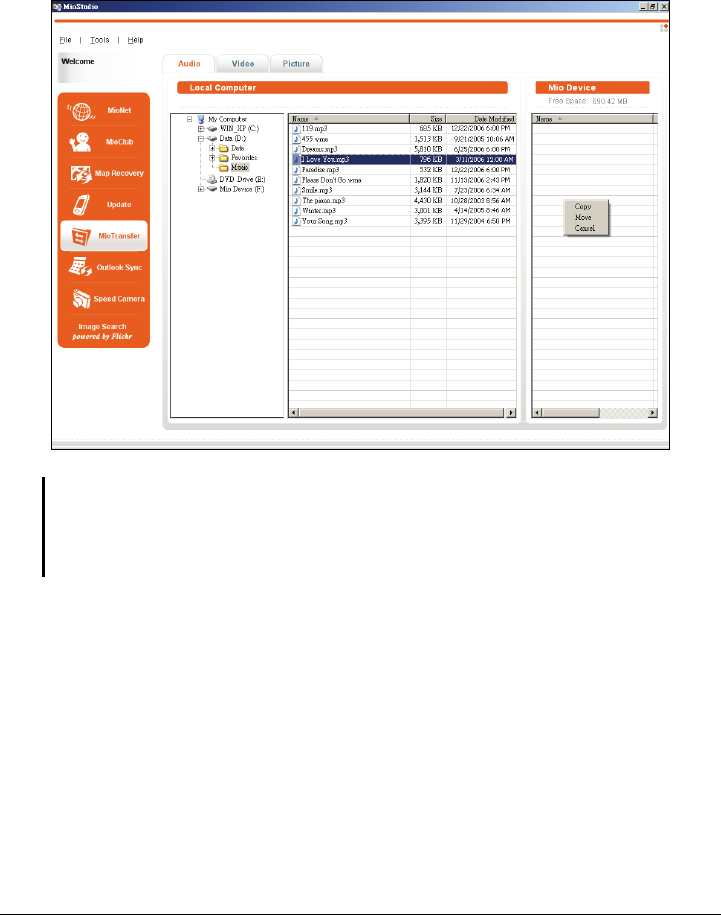
20
4. The display area shows the folders and filenames as Windows File Explorer
does in the Details view. To copy a file or file(s) to your device, select the
source file(s) from the left panel and then drag it to the right panel.
5. From the popup menu, click
Copy or Move.
NOTE:
z Most operations available in Windows File Explorer are available in MioTransfer, such as
right clicking and sorting, while irrelevant operations will not be supported by MioTransfer.
z You can adjust the width of each column by dragging the vertical line between the
columns.


















